Authorship: Messing Up Your Rankings
Update June 27, 2014: In light of Google’s recent announcement, we thought we’d post the latest update from Search Engine Land, Google Drops Profiles Photos and Google+ Circle Counts In Search Results, until we can rewrite this post to reflect these changes.
Big changes have come to Google search results since the big G started its quest to connect authors of blog articles to signals of relevance and authority.
Google has claimed patents surrounding the application of “Author Rank” to their results, and in 2011 they released a specific tag rel=author to confirm authorship.
Today you can see the impact on results pages in the form of author photos, their +1 count, and a link to additional articles by that author in SERPs. Author Rank has the potential to become a ranking factor as powerful as Page Rank.
To help guide you through the implementation and ideas surrounding this topic, we present Raven’s Ultimate list of Google Authorship resources. We’ll hear from Googlers themselves, highlight information and tools surrounding Authorship and discuss Authorship’s impact as well as some tactics to track its impact on your analytics. Sprinkled throughout you’ll also see some helpful quick tips we learned while implementing authorship on Raven’s own new site.
Google’s information on Authorship
Since this change is coming from Google, here are the most relevant resources released from Google itself on how to implement Authorship. There are several ways, all centering on a Google Plus profile.
- Google’s Patent for Author Rank
- Google Plus- Verify Authorship via email
- Google Webmaster Tools – Author Information in Search
- Google Webmaster Tools – Rich Snippet Verification Tool
- Google Webmaster Tools – Your Authorship Statistics
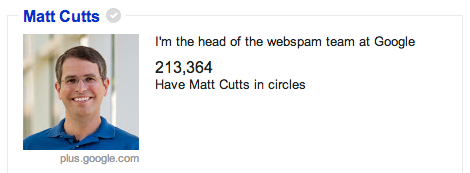
Use Google’s Rich Snippet Verification tool to check if you’ve implemented rel=author correctly
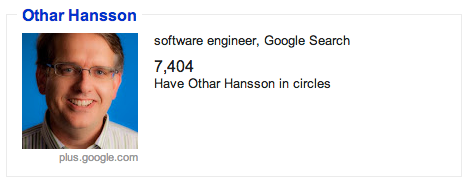
Useful guides for Authorship implementation
Here are some of the best articles that cover the process of adding correctly verifying your authorship.
The Definitive Guide to Google Authorship Markup
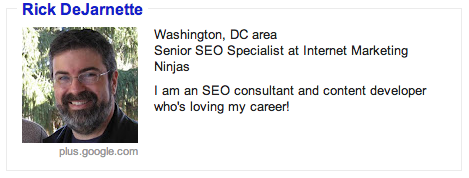
- A verified digital identify owned by Google that links to your published content (a Google+ profile)
- Your published content needs to reference you as the author and link back to the verified digital identity”
Author Rank, SEO and Google Plus: What you need to know
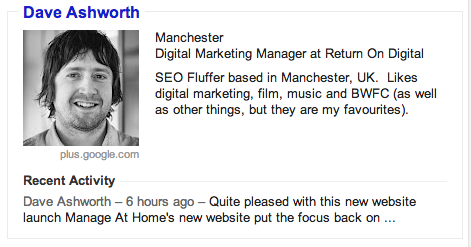
Quick Tip: If you’re not active on Google+ you can still verify Authorship using your Google Profile.
How to Implement Rel=Author
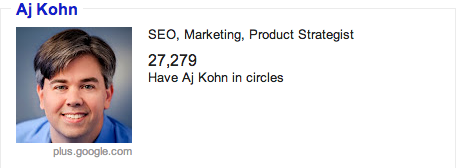
Quick Tip: You can verify your Authorship by email, but only if you have an email at the domain in question.
Push Rel=”Author” through your head
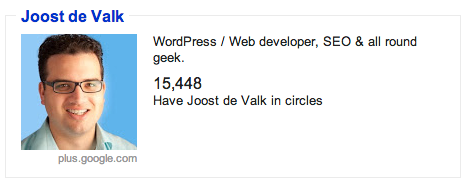
Quick Tip: Authorship verification is sensitive to www. and non www. in your ?rel=me link verification.
Author Markup, Schema.org and Patents, Oh My!
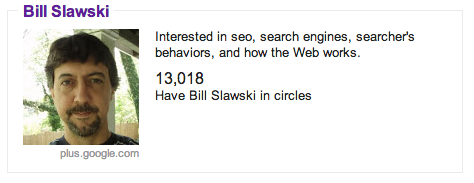
“…if the signer has a large reputational score due to the agent having an established reputation for provided accurate reviews, the rank of the referenced content can be raised accordingly.” – Google Agent Rank Patent Filing
Rel=’Publisher’ for Brand-Savvy Marketers
We’ve talked a lot about using the Rel=author tag properly, but that wasn’t the only new tag that Google released. The less deployed Rel=publisher tag may eventually help balace out some of the complaints that brands have about how Rel=Author works. This article by Ben Holbrook gives you the step by step of how to deploy this tag correctly alongside the Rel=Author tag.
WordPress Authorship Plugins
- Custom Author Byline Plugin
- AuthorSure WordPress Plugin
- Rel=”Author” Plugin for WordPress
- Google Authorship for Multiple Authors Plugin
- Yoast’s WordPress SEO Plugin
Benefits and concerns
Google Confirms Hidden Benefit Of Authorship: Bonus Links After A Back-Button Click
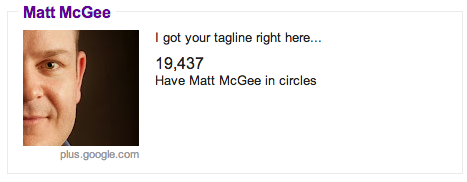
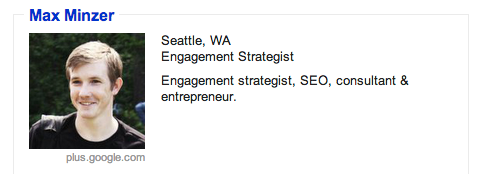
“Social is a good way to create a reputation for authors. If the reputation of content authors is transparent, it will make the whole web better.” – Matt Cutts
Authorship: Messing Up Your Rankings
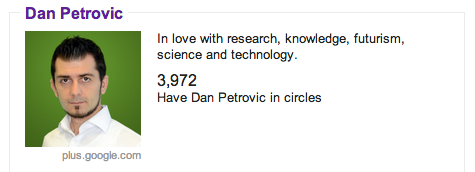
When you’re using WordPress, your pages are marked with an Author. To remove Author from pages, click Screen Options when editing the page, and uncheck Author. Then you can choose “Hide From Search” as the page’s author.
AuthorRank: Google Panda on Steroids?
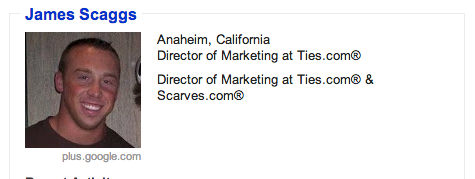
“If you’re not going to write great content, don’t bother to write at all. If you are going to write, get your content cited by trusted people.” Jim Boykin, Pubcon 2012
What is the Difference Between Google Authorship and Author Rank
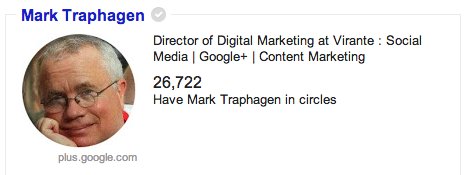
Google Authorship: An Interview with Google’s Sagar Kamdar
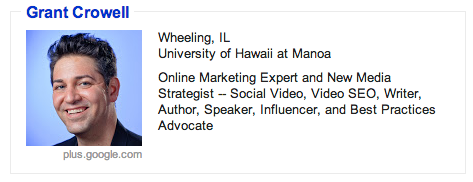
“We use over 200 signals to determine search ranking, and although authorship is not currently one of those signals, we hope to experiment with using information about authorship as a signal in ranking in the future.”
– Sagar Kamdar, Google Director of Product for Search
Google Authorship Profile: No Verification Needed?
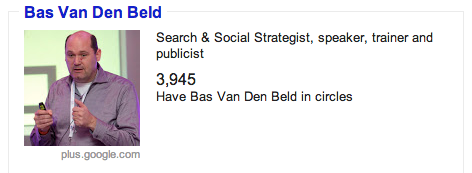
Quick Tip: You can see Authorship Statistics in your Webmaster tools profile under the Labs section. Matthew Marley also has spotted authorship stats being rolled out directly to G+ profiles, but this seemingly hasn’t been released to all users quite yet.
How to Prepare for AuthorRank and Get the Jump on Google
The driving force behind Google Authorship comes from Google’s desire to get a clear signal about author authority to weed out spam. This article suggested by Max Minzer explores the history of Author Rank and some of the related elements you can work on to improve your authority as perceived by Google.
Update 11/14/12 You should also check out Mike’s Slideshare deck on Google Authorship.
Ultimate list of Ultimate lists
- Ultimate list of blogging tools for pros
- Ultimate list of PPC advertising tools
- Ultimate list of social media advertising tools
- Ultimate list of online public relations tools
- Ultimate list of online content readability tests
- Ultimate list of PPC bid management solutions
- Ultimate list of conversion optimization

Analyze over 20 different technical SEO issues and create to-do lists for your team while sending error reports to your client.




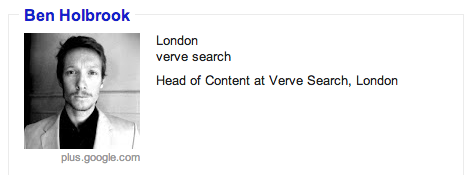
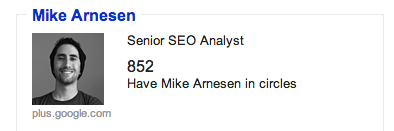
Great resource of resources, Jeremy. Mind if I plug this video on authorship? http://www.youtube.com/watch?v=N_eb52ZlBCI Thanks!
No problem, it’s actually embedded in that interview with Sagar Kamdar on Search Engine Journal too 😉
Wow, thanks for the heads up!
No problem, it’s actually embedded in that interview with Sagar Kamdar on Search Engine Journal too 😉
Wow, thanks for the heads up!
I enjoy the list. Looking forward to see more of this one.
I enjoy the list. Looking forward to see more of this one.
Great collection Jeremy!
Great collection Jeremy!
Awesome Post… I love the way you perfectly organized all related post together.
Yep, that is what makes this collection so valuable.
I was actually trying to re-view one of Matt’s videos on the authorship
topic that I’ve seen before, when I found your page here.
+1 from me, you deserve praise for this effort.
Personally, I use a WP plugin to have everything setup automatically,
but I plan to put up a site in the ol’ static HTML style just to see if I
still can, lol
I’ll bookmark your page to help me with that.
Thanks, Jeremy!
Steve ✉ Master eMailSmith ✉ Lorenzo # Chief Editor #
eMail Tips Daily Newsletter ✉ http://eMailTipsDaily.com
Awesome Post… I love the way you perfectly organized all related post together.
Excellent information. I am not much of a geek but I managed. However clicking on the anchor tag does not bring me to the G+ profile but I get an “Oops! google could not find… warning” Where did I go wrong? See: http://www.ekhartyoga.com/everything-yoga/articles/why-restorative-yoga-
Thanks, Bas
The URL is wrong in the link, http://<a href=”https://plus.google.com/u/0/102500710121496672443?rel=author”>Esther Ekhart</a> is what’s there and it should just be https://plus.google.com/102500710121496672443?rel=author.
I.e. Where it asks for the link you acced the full code for the <a href etc instead of just the link with ?rel=author added to it.
Thanks for that Jeremy,
There seems to be some text missing in your post. I’ve removed the /u/0 from the link : Esther Ekhart but with no succes see:http://www.ekhartyoga.com/everything-yoga/articles/why-restorative-yoga-
I see you’re now pointing to her author page, which then points to her G+. Perfect. In fact, https://www.google.com/search?q=Esther+Ekhart&hl=en&prmd=imvnso&tbs=ppl_ids:–102500710121496672443-,ppl_nps:Esther+Ekhart,ppl_aut:1&sa=X&ei=MQeYUPTaMMHF0QG63YDACg&ved=0CDIQnxYwAQ&biw=1080&bih=1158 It seems to be crediting her with authorship now. Congrats 🙂
OK, Got it! Thanks a million!
The URL is wrong in the link, http://<a href=”https://plus.google.com/u/0/102500710121496672443?rel=author”>Esther Ekhart</a> is what’s there and it should just be https://plus.google.com/102500710121496672443?rel=author.
I.e. Where it asks for the link you acced the full code for the <a href etc instead of just the link with ?rel=author added to it.
Thanks for that Jeremy,
There seems to be some text missing in your post. I’ve removed the /u/0 from the link : Esther Ekhart but with no succes see:http://www.ekhartyoga.com/everything-yoga/articles/why-restorative-yoga-
I see you’re now pointing to her author page, which then points to her G+. Perfect. In fact, https://www.google.com/search?q=Esther+Ekhart&hl=en&prmd=imvnso&tbs=ppl_ids:–102500710121496672443-,ppl_nps:Esther+Ekhart,ppl_aut:1&sa=X&ei=MQeYUPTaMMHF0QG63YDACg&ved=0CDIQnxYwAQ&biw=1080&bih=1158 It seems to be crediting her with authorship now. Congrats 🙂
OK, Got it! Thanks a million!
Have seen more and more results starting to show authorship qualities for more than blogs and main websites. I saw one the other day showing for a Best of The Web page. Some are seeing Pinterest showing there photo’s as authorship as well. Have not seen my Pinterest yet, but the blog and main site are appearing with a photo on each of those sites. Here is another article on Google Authorship: http://linkworxseo.wordpress.com/2012/09/19/instructions-on-how-to-link-a-google-profile-to-content-created/
It’s interesting Dan Petrovic gave a “hat tip” in his quote above to Mark Traphagen who is missing from your terrific list.
Have a suggestion for an article of his that you think should be considered?
BOOM! Mark’s been added to the list 🙂
http://techbymak.com/rel-author-google-authorship-guide-blogger-wordpress.html
Sir I have also added the post on the Rel=”Author” tag
Blogging holdouts are finally out of excuses why they should hand the keys to their top employees and get out of the way. Corporate voice and ghost blogs are done – or should be for anyone who understands Google’s focus on individual creators. Just dropped a link to your list. Well done.
Nice post – got to know how important when Authorship is concerned! – Thanks for the share and nice collection of thoughts from different and top authors!
I already verified my email address mamun@webinbangla.com on Google Authorship but not shows my image in google search for “bangla web tutorial” keyword.
Verified authorship isn’t a guarantee that you will see it for all keywords.
Thank you for the great information. I started using Authorship a few months ago (as well as a couple other minimal SEO changes) and noticed that one of my sites went from ranking #41 to #9 for it’s primary keyword phrase. I would say that is a pretty good traction.
Great list Jeremy. Really useful and loved it 🙂
I have also written a article on
Is Author Rank the future of SEO?
http://etechdiary.com/google-author-rank-biggest-google-update/
Hope you like it and it will be great if you could share your views 🙂
Hi, I’m having a problem with authorship. I HAD two Google+ accounts. The first, was a Gmail linked account which I deleted. The second is my apps account. For some reason, my website, http://www.sofloridaestateplanning.com/ is being shown as authored by my non-deleted Gmail profile, and not my current and up to date Apps profile. This is true even though all of the markup code on the site links to the Apps profile.
The INCORRECT profile is https://plus.google.com/100906954632572164394.
The CORRECT profile is https://plus.google.com/111265287923050810349/.
How do I make Google update itself to link to the correct profile? Is there a way to unlink the old one (that is now deleted)/
Thanks!
Howdy David, I see you’re using the “three-card monte” style of verification, by pointing your byline to your author profile. Thing is http://www.sofloridaestateplanning.com/author/dshulman/ doesn’t have the rel=”me” markup on any link back to your profile. That may be why it’s not recognizing your profile correctly.
Jeremy,
Thank you. I’ll give that a try.
Great Collection..
Good job pulling the list together. I was at a meet up this past weekend and I actually gave out one of those resources you listed. BUT…. giving out this list would be so much better.
http://trendstalks.com
Good job pulling the list together. I was at a meet up this past weekend and I actually gave out one of those resources you listed. BUT…. giving out this list would be so much better.
http://trendstalks.com
Great set of resources! Thanks so much for getting that together. We have been pushing the author resources and it seems to be working quite well at the moment. Thanks Nathanael – https://plus.google.com/113109411565699971716/posts – http://www.smart-seo.com.au
I started using Authorship a few months ago (as well as a couple other
minimal SEO changes) and noticed that one of my sites went from ranking
#35. I use a WP plugin to have everything setup automatically, but I plan to put up a site in the ol’ static HTML style just to see if I still can on ap standa on ap lioa
Great stuff Jeremy! We’ve implemented authorship and many more rich snippets onto our own website as well as our client website’s and have seen astonishing results.
Feel free to connect with me on Google+!
https://plus.google.com/+DanielLaw/posts – http://www.bigvisionseo.com.au/
Hi Jeremy!
Yes indeed. Big changes have come to Google search results since they started its quest to connect authors of blog articles to signals of authority. Thank you for sharing those videos. Matt Cutts and Othar Hansson was just able to discuss comprehensively the benefits of Google Authorship and how it may be a future signal for trustworthiness in ranking results.
Hi Jeremy!
Yes indeed. Big changes have come to Google search results since they started its quest to connect authors of blog articles to signals of authority. Thank you for sharing those videos. Matt Cutts and Othar Hansson was just able to discuss comprehensively the benefits of Google Authorship and how it may be a future signal for trustworthiness in ranking results.
Hey Jeremy,
Thank you very much for the authorship author resources and info provided
How long does it take for your picture to show after you have made changes to your site… Oh and could any one see if I did it right, please!
The code is in the footer, do I have to put it into each post and or each page?
http://spicnspanhousecleaning.ca/