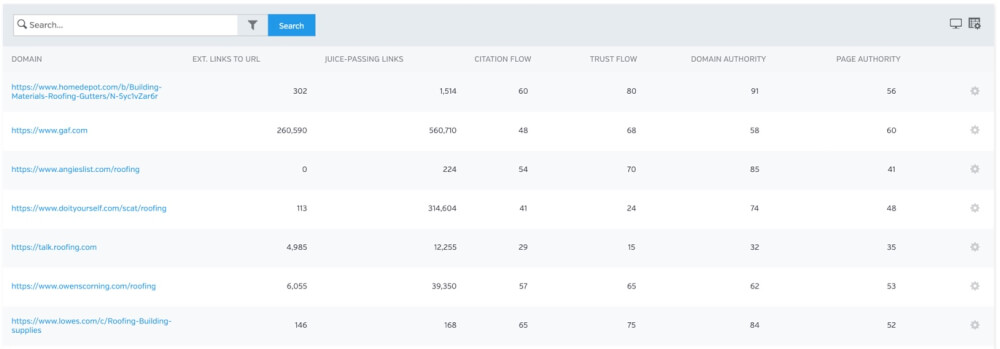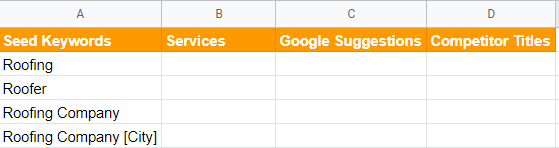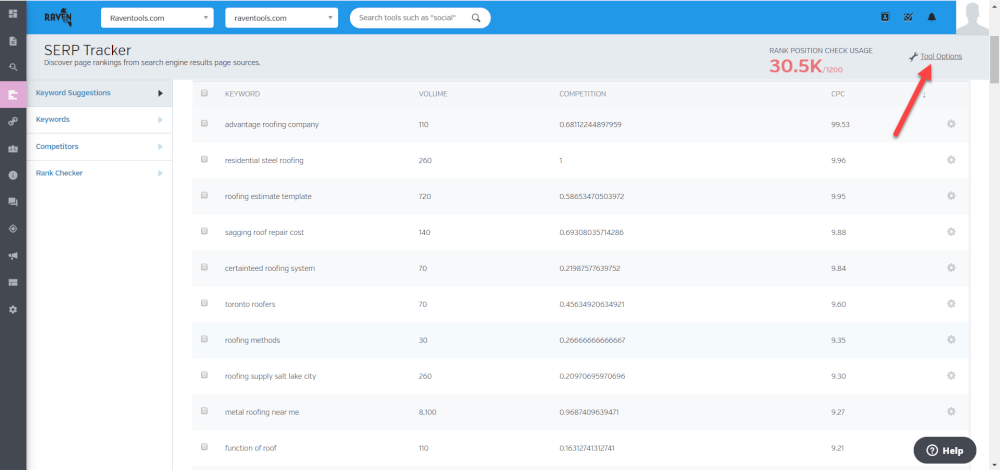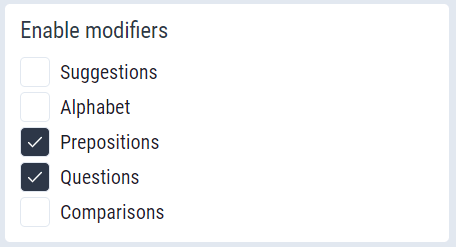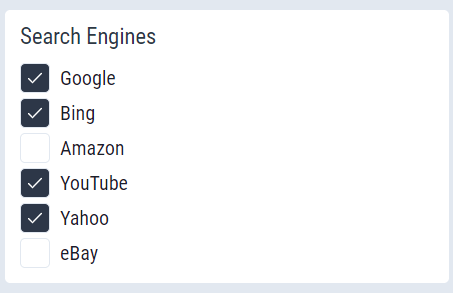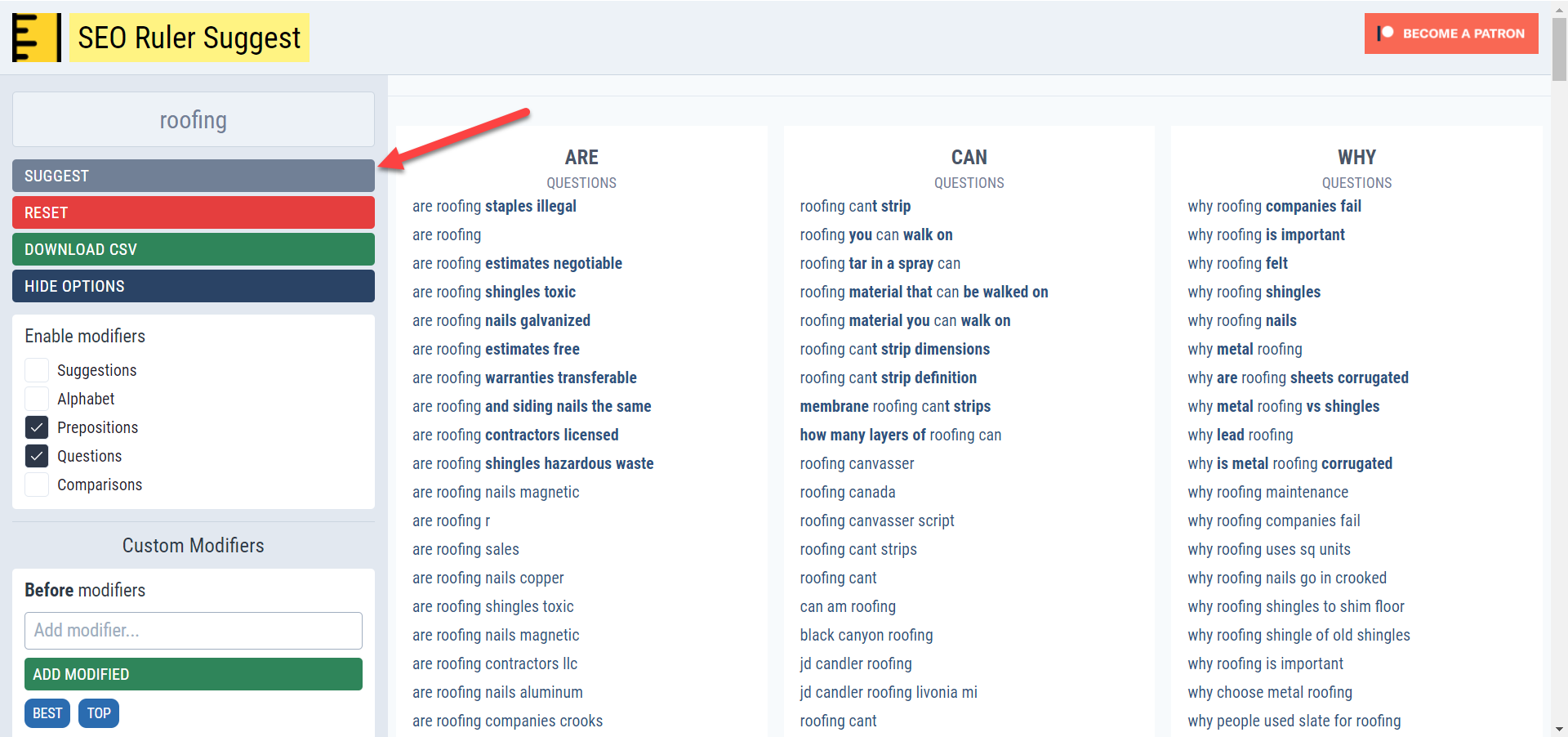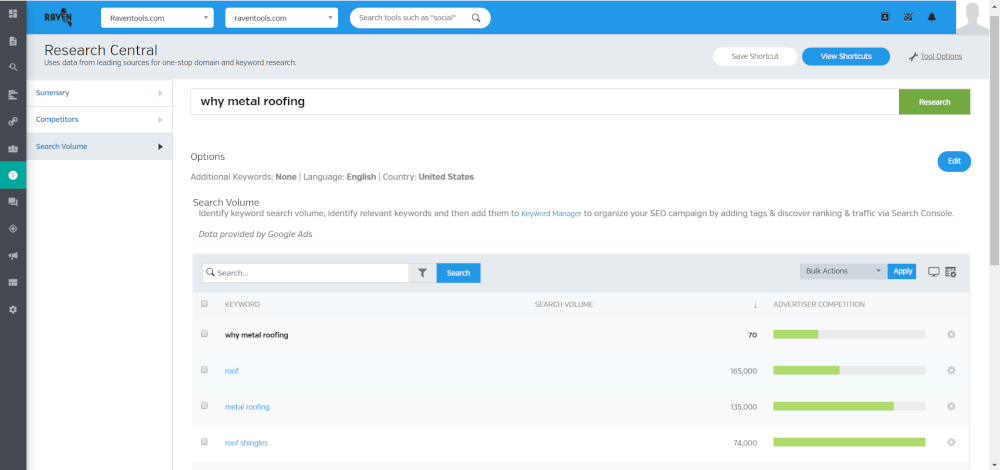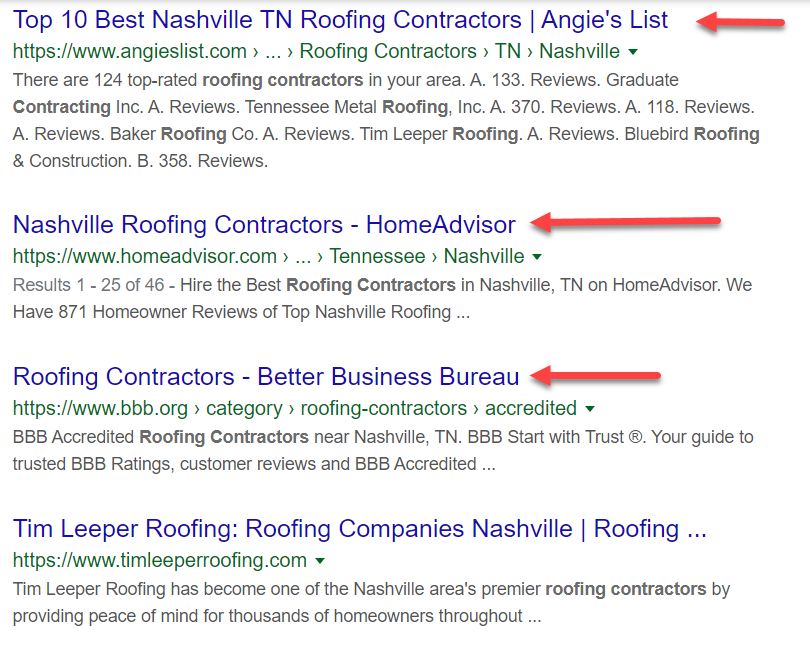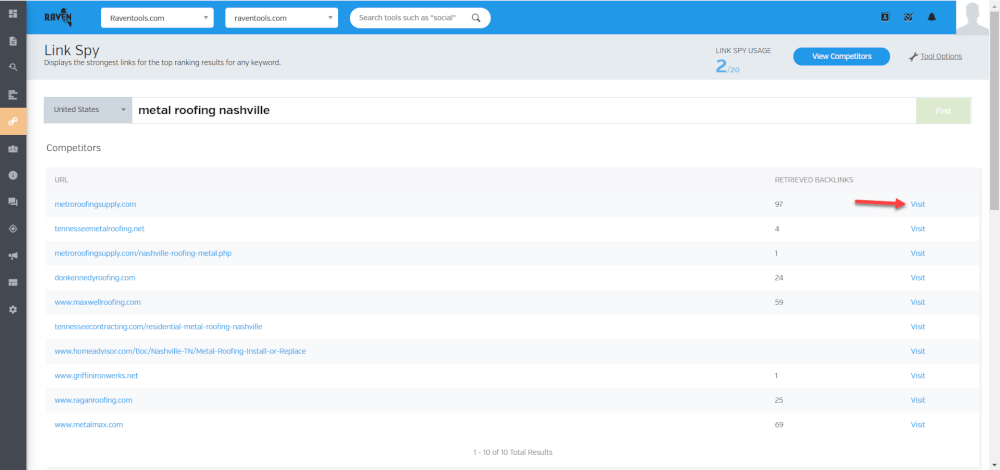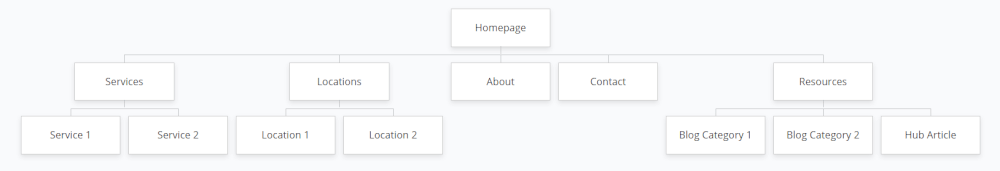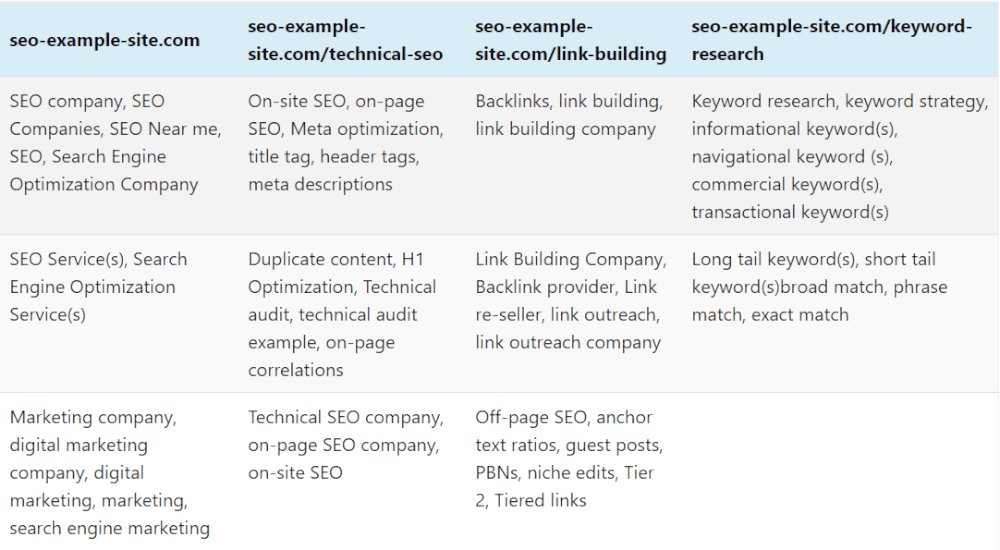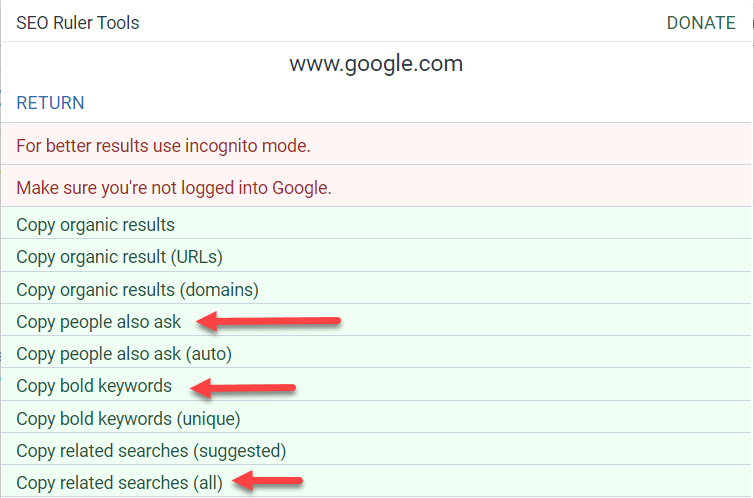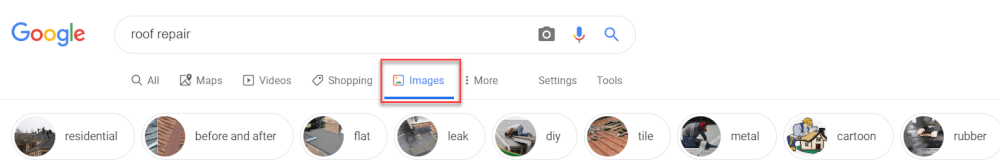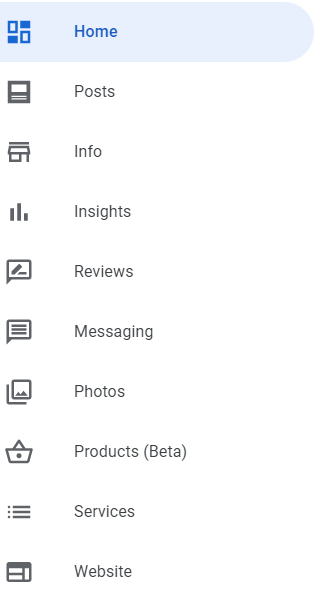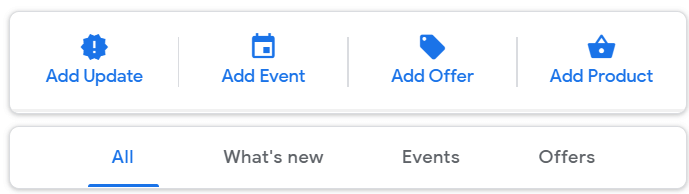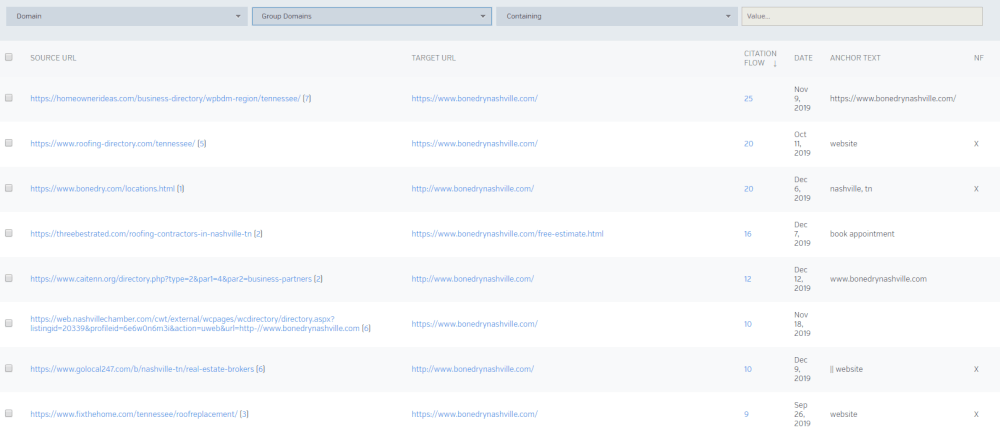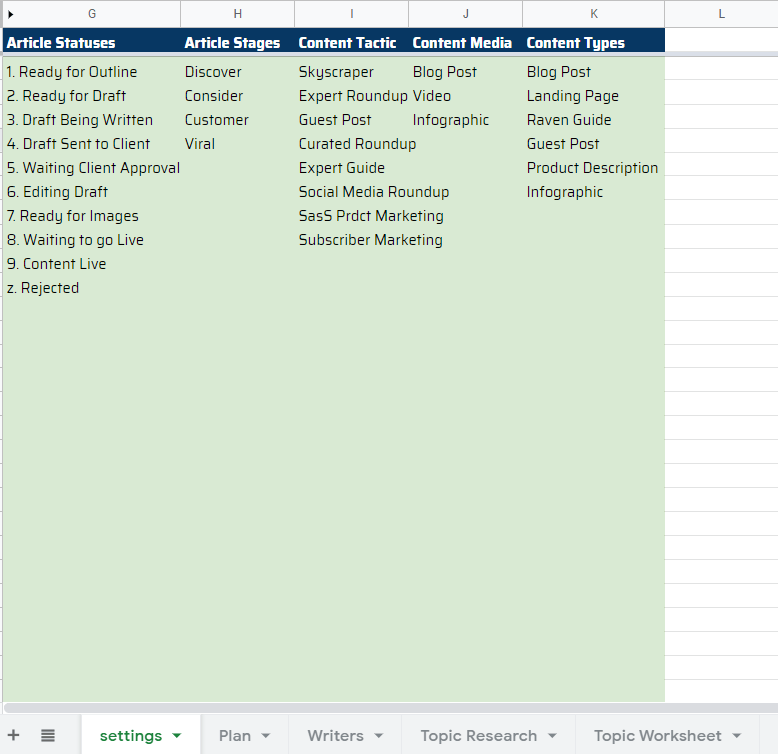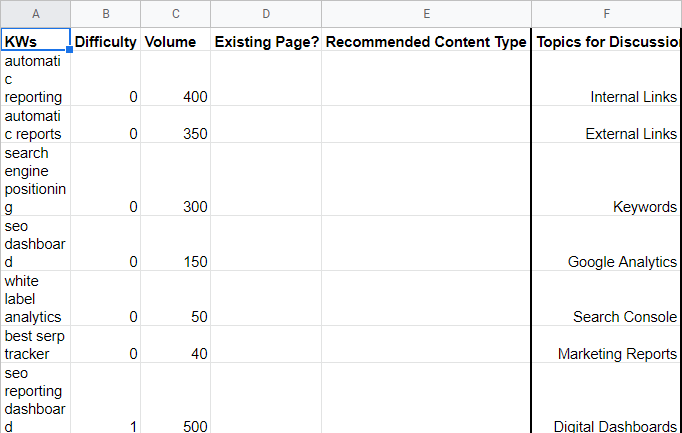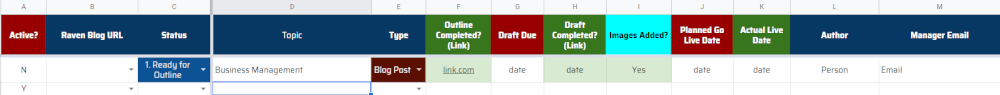Let’s say you own a roofing business or you manage the SEO of a roofing business. You’ve done a quick domain authority check for the domains ranking for common terms like “roofing business,” “roofing company,” or “roofing service.”
You then take a look at your site and see that your website has half the links, half the trust and citation flow (read more here), and half the domain authority and page authority (DA & PA). You may have even decided to run a website audit!
Now What?
The problem most beginners face is normally rooted in analysis paralysis and data confusion. You can dig into data for months, but when you finish digging, how do you turn this data into actionable steps you can take for your business?
More links?
Well, how many links?
More content?
Well, how much content?
The purpose of this guide is to provide you with a step-by-step walkthrough where we will show you how to take your data research and turn it into actionable steps. If you’re a real go-getter and have already completed one or more of the steps, just navigate the table of contents to find the section you need.
Gather Data on Roofing Niche
The first step to any project is to gather as much data as possible. The more data you get, and the higher quality data collection, the easier it will be to rank your roofing website.
Keyword Research for Roofer
If you want to quickly find your keywords, we recommend using a combination of a couple of paid tools and one free tool like:
- Seoruler.pro
- Google Sheets
- Raven Tools
We’ll walk you through the first step to create a google sheet that can hold all the information you’ll need. We like to format these shoots using the following column breakdown:
We recommend starting with the baseline seed keyword list (this should be 2-5 keywords).
Note: Seed Keywords will be used to populate lists in other tools.
Next, enter “roofer” into Raven’s Keyword Suggestion tool.
You should get a list that gives you a competition score (AdWords metric), keyword volume, and keyword:
Now export the results and place it in your google sheet in a separate tab.
Using the Keyword Suggestion tool, you’ll be able to prioritize AdWords and SEO by filtering based on CPC cost. If something costs a LOT of money with Ads, then SEO may be the strategy to go with (just make sure to identify whether that keyword is super competitive based on the domains ranking for it before you start racing towards a goal that may be further down the road than you are prepared to go).
After you’ve repeated this process, you should then combine all of the keywords into one, comprehensive list.
Pro Tip:
Seed keywords often produce replicated results.
We recommend that in column B, Row 1, you enter “=unique()”. This formula will remove all duplicates. The easiest way to remove the formula from the formatting is to just paste into a text file (notebook) and then paste it back into the G-sheet.
The next step, is PAA (People Also Ask). We recommend that you use SEO Ruler for this.
Typically, if you just want blog articles (long-tail keywords), we use the following set up:
The other part of the set up should look like this:
Enter your keyword and you’re off to the races! Next, export your list (which should look like the one below):
When you get your entire list populated, I recommend that you pick out the ones that make the most sense to your website.
After you’ve made your list, feel free to look at search volume with Raven if you’re trying to evaluate the search viability of your terms. Keep in mind that keyword volume is not the only reason to create content around a keyword.
If you’ve read our post on Google BERT, then you’ll understand why volume isn’t the end-all-be-all factor when going after a keyword, but suffice it to say, Google wants to satisfy users, and if your website has content on all of the queries that Googlers have, then you’ll give yourself a fighting chance to rank.
Free Roofing Keyword List
The keyword research we’ve done up to this point has now been cleaned up and we have a list of primary keywords for roofers. This list excludes the long tails (who, what, when, where, why, how) but includes all of your main keywords.
- Roof Repair
- Roof Replacement
- New Roof
- Metal Roof
- Solar Tiles
- Asphalt Shingles
- Stone-coated Steel
- Slate
- Rubber Slate
- Clay and Concrete Tiles
- Green Roofs
- Built-up Roofing
- Roof Cleanings
- Roof Maintenance
- Roof Inspections
- Gutter Repair and Replacement
- Gutter Inspection and Cleaning
- Gutter Maintenance
Roof Modifiers (Entity Associated Terms)
- Residential Roofing
- Commercial Roofing
- Roofing Construction
- Roof Tile
- Roof Coating
- Standing Seam
- Hurricane Damage
- General Contractor
- House
- Tile
- Metal
- Steel
- Shingle
- Asphalt
- Construction
- Slate
- Plastic
- Modern
- Kerala
- Tin
- Rubber
- Felt
- Design
- Wood
- TPO
- Tar
- Zinc
- Asbestos
- Contractor
- Roll
- Concrete
Competitor Research & Sentiment Investigation
Sentiment Research is designed to double-check your own ideas on how you should target a keyword. Does Google want to see a blog? A hub-style resource guide? A landing page? A video? A template?
Good news: simply Google your term before writing about it and you’ll be fine!
Here is an example of sentiment for “Roofing Contractor”:
You’ll either want to rank a landing page (preferably home page) or you’ll want to create a directory of sorts that gives the top __ roofing contractors. The sentiment here shows that people are either using the keyword with transaction intent or commercial intent. Basically, they are either ready to buy NOW, or they are comparing to buy later.

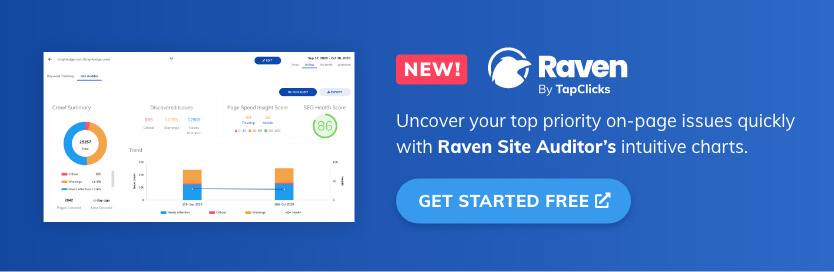

Competitor research is meant to provide a more precise off-page road map. How many links does it take to rank? What kind of links are people using? What links are you missing?
For keywords, you don’t absolutely need to buy a tool (although it helps), but for backlinks, it’s basically impossible to do the kind of research you need to without paying for some tool. For our example, we’ll use Link Spy:
The goal here is to mark down the URLs and the link types of these competitors that rank for your target keywords. After that, you’ll have your roadmap.
Read More:
Competitor Research
Mapping Out Website Architecture and Keywords
The next step is to figure out exactly how all of this data will take shape on your website. The example below uses Gloomaps (a free tool).
The free keyword list we provided will give you the services to offer and the resources page will be filled by your content that addresses the long tail keywords we’ve marked in our keyword research.
Make sure to map your keywords to each page as well. We’ve written a post specifically tackling the keyword map, but here is a small summary:

URL structure and Keyword Choices
The URL structure should be as short as possible while containing your short tail keyword. As you can see above, the demo URLs are right to the point (/link-building, /keyword-research, etc.)
To identify the keywords that should be present on the page, we recommend SEO Ruler or Google again. This time, however, we recommend the chrome extension, and here’s why: you canautomatically scrape the autosuggest, “people also ask”, and bold keywords tied to your search query! Boom!
After you’ve copied that, hop on over to Google Images and do an image search for your keyword. In this example, we’ll go with “roof repair”.
Once again, this is covered in the Google Bert blog post, but this is such an overlooked tool. Google is telling you exactly what ideas and words are related to your search. Make content that contains these ideas!
Related Content:
Keyword Mapping
Crawl Your Website for Technical SEO Errors
For those that are somewhat mystified by or scared of the term “Technical” when combined with “SEO”, we have an entire page that acts as a technical SEO dictionary. Check it out if you want some clarity before running a site crawl.
This isn’t a full technical SEO Audit guide, but here are some best practices for your site:
Some best practices for SEO content include:
- Content adheres to the overall page goal and purpose
- Content is concise and helpful to users
- Content is well-organized and structured according to SEO best practices
- No spelling or grammar mistakes
- No “filler” content (i.e. all content serves a purpose)
- Content includes helpful bullet points, numbered lists, and pictures as needed
- Content is optimized for mobile (short paragraphs with white space)
- Include internal links to relevant pages and external links to reputable websites
- Content is unique and isn’t duplicated or plagiarized
Common issues identified in an SEO audit include:
- Duplicate, short, long, or missing title tags
- Duplicate, short, long, or missing meta descriptions
- Missing or duplicate image alt text or title text
- Google Analytics code missing
- Presence or absence of H2, H3, etc. headings
- Missing or incorrect schema.org microdata
- Non-optimized internal links and anchor text
You can use Raven’s Site Auditor to check these issues.
GMB, Local SEO, and Content Preparation
We cannot stress this enough – GMB is the lifeline of a local service business. You can ask anyone what result they click when they google “service + city”, and 9 times out of 10 they point right at the local map pack.
Why wouldn’t they? It isn’t an ad and it has everything you need all in one place to evaluate your query.
You’ll need content, local relevance, and an optimized GMB to get the snack pack.
Step 1: Optimize the GMB
Pro Tip: make sure that EVERYTHING in GMB needs to be filled out. More to come on this in a later post…
Info:
Business information like niche, service area, address, hours of operation, phone number, short name (for people to find you), website URL, products, services, highlight attributes, business description, opening date, and photos.
Make sure all of the information is accurate. As you get website citations, you’ll want to make sure it all matches with your GMB listing.
Posts:
You’ll also want to make sure to create at least one post a week. You can change the formatting, but these posts are powerful for rankings. The guidelines for Google Posts are here. Another Pro tip with posts: include images and link your posts to each other like this, Post 1 > Post 2 > Post 3 >, etc.
Reviews:
This section is hotly debated by SEOs. Reviews are known factors for CTR – click-through-rate, but are reviews actually ranking factors? Our personal opinion (for now) is that reviews are not GMB ranking factors. One look at a rank and rent / lead gen site and you’ll see that. If anything, the reviews having keywords in them may be a factor, but not a review in and of itself.
Website:
Google gives you the ability to make a website hosted by…Google. Use it. Promote it. Send links to it. Treat this like a real website and put some time into filling it out. This is a huge asset to have for FREE.
Photos:
One look at Google’s Vision API and you’ll realize how important real images are for rankings. We recommend filling out the following photos:
- Picture of the team
- Pictures of the exterior
- Interior
- Services
- Products
- A picture of the team at work
Step 2: Roofing Directories, Niche Citations, and General Citations
This step isn’t too difficult and you can always hire a freelancer if you don’t have the bandwidth yourself. You are going to need backlinks from directories. These links are perfect trust signals, and if you’re into more grey hat techniques, you can even send links to your citations (works like a charm).
Where do you find citations and directories for your business?
Glad you asked. The easiest way to build a list is to look at competitors in your local space and reverse engineer the work they have done. Here’s how:
- Use backlink explorer on three roofing contractors that are killing it in your city.
- Export the list and investigate the next competitor.
- After you’ve investigated the top three competitors in your primary city, go and find the top three competitors in three cities surrounding your primary city. Lather, rinse, repeat.
- Lastly, get the entire list and run a “=unique()” function to clean the list and paste the list into a .txt file to clean up formatting.
Just like that, you’ll have a list of links to go after. You’ll pull up other types of links as well, but you can just do a visual check of the URL to see whether its a directory. Here is an example:
https://homeownerideas.com/business-directory/wpbdm-region/tennessee/
http://www.besthomeimprovementcontractors.com/roofing/contractors-tn.html
These links usually have “best” or “directory” along with the city or state in the URL.
The last step for setting up the foundation of your local SEO roofing campaign is to create a content calendar.
Step 3: Create a Content Calendar
What is a content calendar? It’s a way of scheduling which pieces of content will be scheduled on certain days of the week. For local businesses, we recommend getting the content out as soon as possible and keeping a consistent drumbeat of quality content that addresses user queries surrounding your topic.
This is one of the templates Raven Tools has used that was created by Webris.
When you’re trying to get organized, we recommend putting together a topic worksheet to filter your thoughts along with your data.
Finally, and most importantly, you’ll want to put together a sheet that can track everything from draft to cost to completion.
That should look something like this:
Conclusion
We hope this guide has been helpful for you as a beginner to rank for your roofing business. As with anything, it’s important to take the time upfront to organize your efforts when trying to rank. At Raven, we have amazing SEO and reporting tools that can help with keyword research, backlink data, site audits — and more!
As always, if you have any questions, please feel free to reach out to help@raventools.com to request a demo or sign up for a free 7-day trial here!