Sherlock Holmes doesn’t have a super power, but he does extraordinary things. His secret weapon is deductive reasoning.
When you have eliminated the impossible, whatever remains, however improbable, must be the truth.
Arthur Conan Doyle writes this dialogue for Sherlock in chapter six of his second Sherlock novel, The Sign of the Four, and elsewhere in his stories.
As a marketer, when you’re analyzing and reporting on website traffic, you’ll sometimes come across drops or dips you can’t explain.
In order to explain a website traffic drop to a client, you’ll need to put on your detective hat. Try applying Sherlock’s secret weapon. As you eliminate possibilities, what remains is a growing amount of certainty.
But you don’t have to have Sherlock’s crazy-effective brain to solve the case. When you get stuck analyzing a traffic drop, use this guide as a reference.
Let’s start ruling out the possibilities.
1. Is the answer painfully obvious?
Are you looking at the wrong website data?
Every decision you make based on wrong data is wasted time, so start at the very beginning. Go to Google Analytics, and find the tracking code associated with the data you’re viewing. Looking at your website, view the source code and then search for “UA-” to confirm the tracking codes match. If you don’t see it, check with your web developer to see if it’s properly installed.
Look for an exact match. UA-123456-01 is not the same as UA-123456-02. Different website views in Google Analytics can be named the same thing, so confirm that the tracking code matches.
If you see a mismatch, your tracking code may be installed incorrectly. Additionally, you may not be looking at your traffic in the right place in Google Analytics, or, if you’re the new website owner, you may still need to authorize the website so data can be shared with you properly.
Are you filtering the data in any way?
In Google Analytics, you could be filtering out something in a specific graph or at the account level. You could also be only looking at just a segment of your data.
For instance, someone could have started filtering out internal traffic from your office beginning on a certain day. Account level filters are not retroactive, so you could see a noticeable change due to this.
Are you having a bad month or did a great month just end?
If you’re viewing a month of data and it’s much lower than the previous period, you only know the relative difference. You know one view is better than the other. View traffic in the context of a year to determine whether traffic volume is poor or great.
When you track a broader range of data, then you’ll know what an average month looks like. You’ll be able to judge more accurately how any one month performed. You may not have a drop on your hands but rather the end of a traffic spike.
Are you looking at a seasonal or weekend trend?
If you’re seeing a drop in weekend traffic or during a historically slow time for your business, compare this drop to the previous period to see if it’s an expected drop.
Is data incomplete because you’re including the current day?
If you’re analyzing a week or month of data, see if you’re including the current day in your date range. There can be delays for when current traffic is unavailable. Plus, if you’re viewing data in the morning, you’ll still be missing data being reported as the day progresses.
2. Did traffic bottom out?
Did your website domain name expire?
If you run a WHOIS search on your website, you can quickly see the creation date for your website. Does this day and month coincide with when traffic bottomed out? This could mean your website domain name expired during that time, causing your website not to load.
You should receive plenty of warning before this occurs, but forgetting to renew your domain can cost you more than just traffic. If your domain name isn’t renewed, your whole website won’t work.
Was there a DNS issue?
During the drop in traffic, was your website being moved to a different hosting company or to a new blogging platform? If steps for a website migration aren’t mapped out, a website can stop working for a time while the DNS change propagates. At its core, DNS settings tie your website domain name to the correct hosting provider. Always make sure you have technical help when moving your website.
Did you recently switch your website to HTTPS?
Google gives a slight rankings boost to websites using HTTPS. If you’re considering switching your website to HTTPS, make sure to do it carefully. Though unlikely, it is possible for HTTPS switches to go badly.
Did your hosting provider have an outage?
Most modern hosting companies have an uptime 98% of the time, but there are times when things go down. If you see a large change over a day or two, check with your hosting company or do some quick research. Amazon Web Services, DreamHost and others keep historical logs of downtime so you can go back and see if anything major happened on a particular day. If there was a major outage, you can also likely find details by searching Google News.
Was there a change to your Google Analytics code?
If someone recently changed your website’s template, they may have accidentally modified or removed your Google Analytics tracking code. If your code isn’t set up properly, it could explain why your traffic flatlined over a period of time.
Did Oprah tweet about you and crash your site?
If you see exponential growth in traffic that ends abruptly and then flatlines, your website may have crashed. Analyze traffic during this time. Was there a spike from a specific social network or referral? Oprah may have tweeted about you when your hosting package wasn’t ready for the traffic. A denial of service attack can also take a website down in a similar way.
3. Is your traffic just lower than normal?
Did Google Webmaster Tools leave a message That explains it?
If you use Google Webmaster Tools, it will alert you of issues with your website that could be affecting traffic. Log in and check your messages to see if there are any alerts that could explain your traffic drop.
Were changes made to the website recently?
If there were changes made to your website before the traffic decline, check to see if something could have caused it.
- Was your robots.txt file recently modified?
- Was content of core pages recently rewritten?
- Did you make a section of your website private?
- Was the navigation structure recently changed?
- Did you recently delete pages from your website?
- Did you change the structure of URLs without adding redirects?
- Are more of your pages now considered adult content by Google?
Any combination of the above could be factors affecting search visibility.
Can you pinpoint lower traffic to one source of traffic?
If you have a drop in organic traffic, at least you’ve narrowed the source down, but the mystery is still at large. Check the SEO issues above to see if your site could be better optimized.
You can also see a loss in traffic for the things you don’t do. Was there a major change in how much content is being published on your website?
Next check your rankings data. You may have a competitor or two who started ranking better than you in specific content areas, which could cause a decrease in your traffic.
If you see a drop in social, email or referral traffic, it will be easier to solve the mystery. You can investigate further and deduce if you lost a link from a powerhouse website or if traffic from a social network is missing.
Was there a calendar event that kept people away?
Are the holidays typically more exciting for people than your website? Does your primary audience live in a country that has a national Turn Off the Internet day? Conduct some research to see if any calendar events could explain your traffic drop.
Is your website infected with malware or was it hacked?
If you have malware spinning up new, hidden sections of your website, you may suffer a decrease in traffic when Google sees your website as having lower quality content. Search for links:yourwebsite.com and look for anything spammy.
If your website is compromised, change the passwords for FTP and similar programs which have access to your website’s files. Make sure those programs use the highest level of security, then give your website a good clean down.
Did you or anyone else do something Google would consider shady?
Not following Google’s quality guidelines can cause a decrease in traffic. Did you or someone else do something like buy a batch of links or start writing spammy, light content? Here’s what Google considers shady.
Did a Google algorithm change affect traffic to your website?
If you can’t narrow down the drop in traffic to something specific, the general search environment may have changed. Check to see if a Google algorithm change occurred before or during the traffic drop. This offers one explanation.
Remember, algorithm changes are often implemented gradually and affect websites differently. So, you may never know with complete certainty how an algorithm change may have affected your website.
4. Did you forget to talk it over with Watson?
If you’re finding the clues aren’t adding up, you may need a sounding board just as Sherlock needed Watson. Find a sidekick to solve the mystery with you, and you’ll figure it out twice as fast.
Of course these aren’t all the possibilities, but it’s a good place to start. What’s the story behind your latest traffic drop mystery?
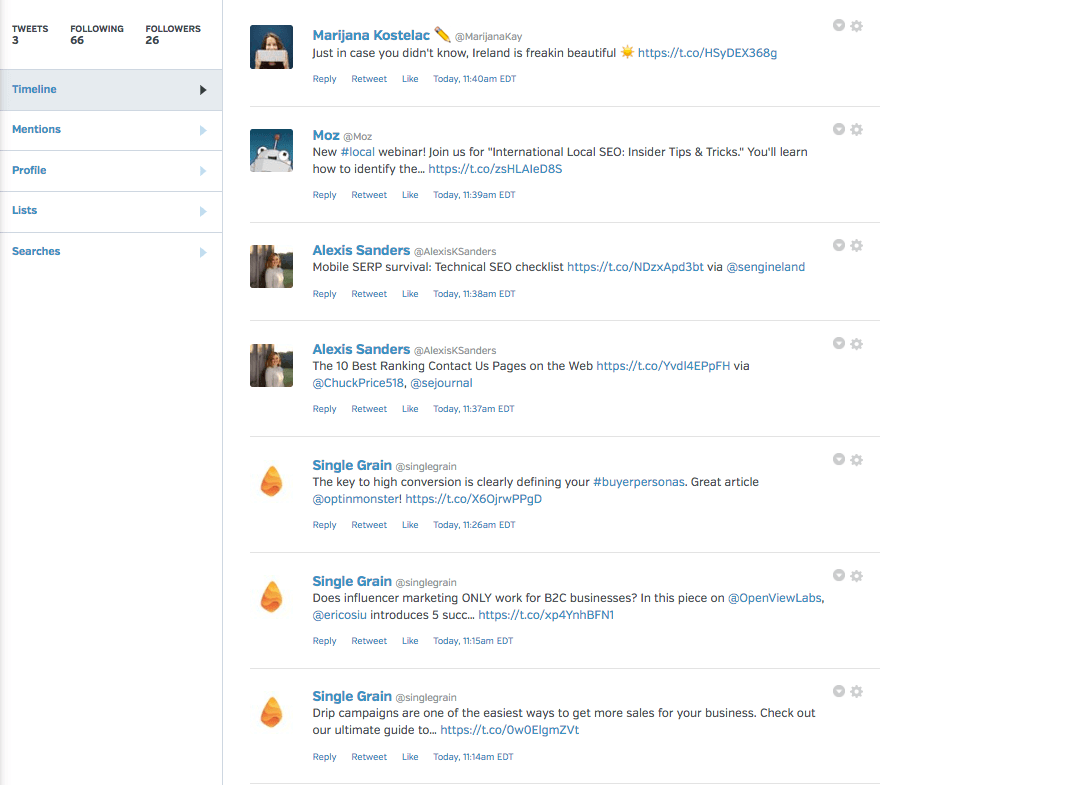
Now social media marketers can get the credit they deserve by automatically delivering Facebook, Twitter and LinkedIn reports that prove value.




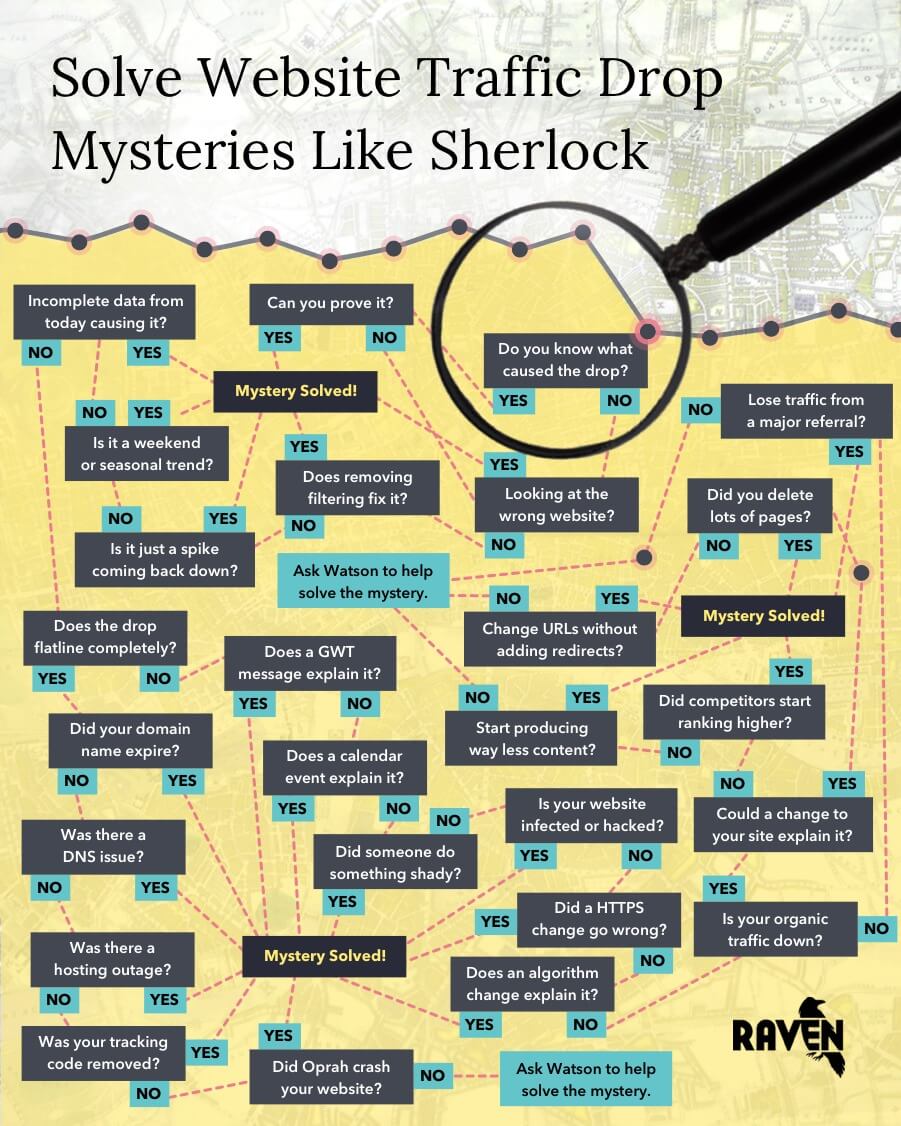
hi Nathan,
Getting a decent traffic for new webmasters are a hectic task now a days, and if got penalized by penguin or panda, then really they have to spy their traffic. May be informative articles like yours will motivate those people to work on a quality.
Thanks
sunil
Sunil, great point! With Google’s algorithm constantly being updated, it’s definitely a source of a drop to look into. Generally I think you should rule out other possibilities first though since other sources of drops will be easier to prove.
Hi,
I have account in vk and Past 4-5 days i am trying to accessing but site is not opening
on page i get this message
The site could be temporarily unavailable or too busy. Try again in a few moments.
If you are unable to load any pages, check your computer’s network connection.
If your computer or network is protected by a firewall or proxy, make sure that Firefox is permitted to access the Web.
This issue only with my system.
I tried using proxy sites there i am able to open site and account but i don’t think its a safer
every time i am sending message to friend i get security warning
The information you have entered on this page will be sent over an insecure connection and could be read by a third party.
please help me… i wanted to use vk on normal browser instead using proxy site
All of VK doesn’t load for you or just one page? You might need to check with an IT person to see if this website is being blocked from being accessed. This can be done at the network level so your computer doesn’t have access.
An easy workaround may be to use your phone without wifi on so it’s using your wireless provider’s network. Any dice with that method.
Hope that gives you some ideas, but you’ll want to work with someone that will be able to take a closer look at your network.
Cheers!
thanks! sure i am gonna follow that
Great!
brother miracle happen! 😀
your suggestion awesome and i am lucky to met u…
thanks again
Woohoo!
Great post
I love the scent of apparent obviousness in the morning 😀