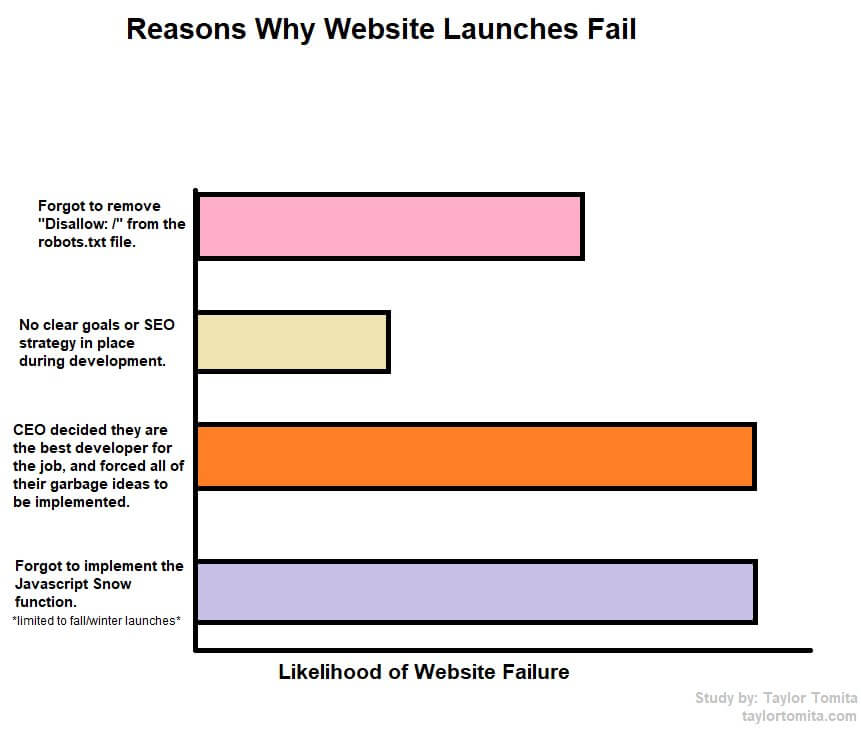So, you’re finally finished creating your new website? Getting ready to send it out in the world? To help you get through this daunting project here is ‘The Ultimate New Website Launch’ checklist.
This list presumes that you have a basic understanding of coding and SEO. There are notes to point you in the right direction, and Google is there to help you fill any other knowledge gaps.
Running through this list should have you double-checking things you might have thought of while you were site building and hopefully will suggest a couple things you hadn’t thought of. If this list reminds you of even one item you might have missed, then it’s been done correctly.
Downloadable Website Redesign Checklist PDF & Google Sheet
Want to take action on this list right away? Here’s a PDF redesign checklist and a Google sheet redesign checklist that you can make a duplicate of and use for yourself.
Without further ado:
How Do I Satisfy Site Visitors With My Redesign
Generally, websites are built to either impart information or make sales. In either situation your customers/prospects visit the site to give you things or to take things away from the site. Before you begin assembling your site, you’ll want to make a plan that details your target audience and how you’d like your users to act as they move through your site.
“When planning a new site do not just think in categories of content, search or user experience. Think about potential audiences. What is your preferred audience? Imagine real people who might come to look at your site. Why would they visit you? What can you offer them they can’t get in other places?” – Tadeusz Szewczyk aka Tad Chef, who helps people with blogs, social media and search.
As you plan, consider these questions:
- Who comes to your site?
- What do you want from them?
- Can they easily give you information before they leave? For example, if your goal is to collect a prospect’s email address, is there a compelling reason for them to give you that email address, and is it obvious this can be done?
- What will they want from you?
- Are they able to obtain what they want before they leave your site?
- If this site is designed to make sales, have you made it easy for the customer to pay?
- Many websites fail because they made it hard for the customer to give them money.
“Make sure you present Value propositions on your pages that present the goods and services that you offer in clear and compelling ways, that inspire people to consider what you offer, and return to your pages, and refer others to your site.
Anticipate what questions they might have, and satisfy them with answers that make them want to purchase, or at least contact you to find out more.” – Bill Slawski of Go Fish Digital
What Design Issues Should I Consider In My Re-Launch
You love the design of your new site, and for good reason, because a well-thought-out design takes work! Whether you did it yourself or you hired a friend’s cousin who creates websites, well done. Before you make the site live and start promoting, you’ll want to check these design elements.
All your audience will see is the finished product, so if one bit of missed formatting or a poorly placed image causes users to bounce, you’ll need to spend more time on the back-end fixing those problems. To make sure the site looks, reads, and responds properly you’ll need to double and triple-check, as well as rigorous testing on a bevy of browsers and devices.
- Test your site on all modern browsers including Chrome, Internet Explorer, and Firefox for rendering issues.
- Check that pages are compatible across devices (Android, iPhone, tablets).
- Make sure that the CSS, HTML, and all scripts are properly validated and optimized. There are validation tools and optimization tools to help you.
- Check font styles, line height, spacing, leading, imagery, navigation, and colors for consistency. If new elements were added during content entry or development, make sure they match the site’s design style.
- Ensure favicon is in place and renders properly.
- Do a page-by-page read-through and check that paragraph styles work properly (headers, lists, block quotes) and are consistent across content.
- Is the font readable? Don’t use hard to read fonts like Papyrus.
- Is there good reading contrast? For example – don’t have blue text on a blue background.
- Is your site easy to navigate? Are menus and links easy to find?
What CMS & Technology Does My Website Need?
Take some time to test the features on your website. Lead generation forms, social sharing, CRM integration, and any other technology should work flawlessly. Users frustrated by broken features will leave. Here’s what to look for:
- A thank-you message or page should display after a form submits successfully. It’s nice, and it lets the user know their submission worked.
- Auto-responders should all work properly.
- Build checks into your system: save form submissions to a database should an email submission fail.
- Analytics tools should record the submissions as a conversion. You may need to set up Goals in Google Analytics for this.
- Check that forms submit data to the proper database at the form and database level.
- Make sure all links work and send users to the right page. Use Raven’s Site Auditor tool as a handy shortcut.
- Social media share icons link the the appropriate pages.
- Feeds are connected (RSS, news, social media) and populate with posts.
- Link the company logo to the homepage.
- Integrations with third-party tools, such as your CRM, e-commerce software, and/or marketing platform, run smoothly.
- Test how well your site grades on Google PageSpeed or Pingdom Tools, and correct any relevant technical recommendations. If it’s WordPress you can take these steps to improve your load times.
- Can visitors contact you directly from your website? Use contact forms; they are much more user-friendly than just showing an email address.
- If the website is secure and includes an SSL certificate, migrate to the new server (or purchase, set up, and apply a new SSL). https://raventools.com/blog/ssl-wordpress-cloudfront/
The following two sections tie in strongly to SEO best practices. As with the rest of these checklists, these are items that are important to consider, but instructions are not included. Fixes will require some knowledge (from you or from an expert).
How Should I Evaluate My Content During Redesign?
This is where you should shine. You want the text of the site to clearly and quickly tell visitors how to get what they want and what you want from them.
“Content plays a huge part in any website. It is a lot of hard work initially but once it is “done” you go into a maintenance phase where you just need to add content as needed. Unless of course if you have an eCommerce website, you’ll most likely be adding content on a daily/weekly basis with new product descriptions etc.” – Patrick Coombe of Elite Strategies
Typos and grammatical errors tend to turn your users away, so double check your work. Check the following items now, and then go through them again later.
- Proofread. Spelling and grammar must be correct. Have a friend or coworker check your work, fresh eyes are helpful!
- Copyright date is visible (perhaps in the footer) and includes the current year.
- Are you being consistent with your business name, address, and phone number when it appears on the site?
- Do you limit your site to 2 font faces maximum. 1 for headings and main sections, and 1 for “body” (paragraph) text.
- Remove and replace all generic content, such as “Lorem Ipsum” and other placeholders.
- Each page includes headers and sub-headers (H1 and H2 tags). H1 tags should include the keywords for the page within readable titles.
- Connect pages of the site with internal links that include keywords for the linked pages.
- Include calls-to-action on all pages, leading the visitor deeper into the site or toward conversions.
- Clearly state the site’s purpose on the homepage.
The Website Redesign & SEO
Good SEO can no longer just be magically sprinkled on at the end of the site-building process. It must be integral to the project from conception. Hopefully, at this point, you are confirming that you’ve got all the pieces, rather than trying to build it into your existing content.
Do not optimize for SEO until you understand search intent. For example, optimizing your landing page for “The Best Blue Widget” may be a waste of resources. If Google knows people expect to see listicles of the best rated blue widgets, your brand page likely won’t rank. AJ Ghergich of Ghergich & Co.
Run a Raven Site Audit–it will check much of what is listed below. Once you’ve got a good idea of your site’s SEO health, check this list to get a good SEO grounding. It covers everything from site architecture and content hierarchy to metadata and XML sitemaps.
Don’t be daunted if something sounds too advanced, a quick check of our SEO & marketing glossary can give you the details for unfamiliar items.
- Each page has a unique page title that integrates keywords, with fewer than 70 characters.
- Each page has a unique meta description with keywords and is fewer than 156 characters.
- Each page is geared toward a specific topic, focused intentionally on at least some target keywords (generally speaking fewer than 10. In generally all words you’d like to rank for should appear in page copy).
- Properly place metadata for any content in an RSS feed or social media sharing.
- Check that spelling and grammar are correct in all metadata.
- Add Alt tag and title element to every image.
- Make sure that your image file names line up with the Alt tag and topic of the page.
- Create a dynamic XML sitemap and submit it to appropriate search engines.
- URL structure consistently reflects site information architecture.
- Use 301 redirects for all URLs that no longer exist or have moved.
- Be sure to deploy in-line schema or JSON-LD semantic information on pages that contain reviews, your local business address, recipes, events and other elements that can trigger “rich snippets”.
- Place rel=”nofollow” tags on applicable links and pages.
- Set up a custom 404 error page.
“There are quite a few things that are incredibly important for relaunching a website that you might not have realized when you made your first website. One of those is 301 redirecting your old URLs to the new URLs. This is important because having duplicate content on your blog is a huge red flag to Google and will severely hurt your SERP rankings. Make sure you’re 301 redirecting old URLs that you have taken down as well, as broken links are also a negatively to your site’s SEO.
Be careful with the number of times you are 301 redirecting URLs though. While Google is not as hard as they used to be on redirects (before the switch to https, one redirect was enough to hurt you) redirecting a URL more than 3 times is still not recommended and can hurt that pages SERP value.” Levi Olmstead of G2Crowd
Don’t Forget About Social Media
Social media is a must for most businesses. While you may or may not do business on social, you will inevitably use it to interact with your customers. Reaching your customers and talking with them on social means you’re accessing customers where they already are, rather than making them come to you. If you’re starting from scratch use our Social Media Checklist to cover your bases from the beginning.
- Link to your social media profiles.
- Make sure social pages you’re linking to have a few posts for customers to access.
- Set up with Twitter cards for easy sharing: https://blog.bufferapp.com/twitter-cards-guide
- Link to the latest website within all bios.
Plan Out Your Images & Premium Content
Images are important for both human eyes and bot crawlers. For optimal results, make sure that your site visitors can see the image correctly, and make images relevant to your site.
Good photos can make a bad website look good. Bad photos can make a good website look bad.
In short, it is worth it to take (at minimum) 5 solid photos of your company. Hire a professional photographer! It is worth the investment. Candid style photos are great. If you don’t have a physical location, take photos of your products being used by a “model” (good looking family members or kids work great for this)
Examples: a photo of an employee performing the service you offer.
If you offer a service, take some photos of your service “in action.” You can hire an amateur photographer for $100 for an hour or two, and have them professionally touched up for a few dollars extra. Patrick Coombe of Elite Strategies
Add descriptive text in both title and alt tags – it is best that crawlers, search engines, and users know what the image is meant to show. This also holds true for your videos, sound files, and PDFs. These items should be enough to make sure you’re in pretty good shape.
- Check that images, audio files and videos are hosted properly, linked correctly, formatted, and working on all devices.
- All premium content, such as case studies, ebooks, and white papers need special care:
- Proofread with correct spelling and grammar.
- Stored in the proper libraries/databases and load when clicked.
- Properly licensed and/or cite any rights to images, fonts, and other content.
- Check that all images are compressed for web to allow consistent image quality and size.
- Add alt tags to every image. The tags should be simple descriptions of the image and include keywords when relevant.
Be Sure To Deploy Proper Analytics During Redesign
You can’t change what you don’t measure, so tracking how people interact with your site is VERY important. If people stop visiting or stop buying, proper analytics can tell you at which point they are giving up. This checklist is specific to Google Analytics, but there are others out there if you decide GA isn’t for you.
If you want GA to track your site usage, follow these steps carefully. You can fix it later, but analytics don’t work retroactively, so you’ll be missing some of that important history. It’s better to do it right the first time.
- If you own the site, make a new Google Analytics Profile for this site. If the site is owned by someone else, ensure that you have full access to the account in Admin > User Management (Manage Users, Edit, Collaborate, Read & Analyze). You may need to request access from the site owner.
- Add the Google Analytics code to the website’s config record. Note: the method of adding Analytics code to the website may vary depending on the content management system.
- Set up filters to exclude traffic from the IP(s) of your office. Find your IP address by typing “what is my IP” into Google.
- Set up goals for each type of conversion (/contact-thank-you, /careers-thank-you, or /checkout-receipt). It is recommended that you configure a Funnel as well.
- Set up Google Search Console. You’ll need to add your site property and verify the site in the system.
- Link Google Analytics to Google Search Console. In Google Analytics go to Admin > Property Settings to link your accounts.
- Sync Google AdWords and Google Analytics accounts (if applicable).
- If the site has an SSL, make sure that “https” is selected for BOTH the Property and View areas in the GA account.
Integrate Website Security Into Your Process
Prevent losing all your hard work by backing up periodically. It is also important that you protect it from viruses and hacking. Site hosts aren’t required to back up your site, so you’ll want to check these stopgaps are in place before going live:
- Install 24/7 monitoring scripts if they’re not automatically provided.
- Save a copy of the final website as an initial backup and store it somewhere other than on the server. You may want to look into cloud solutions for this. Periodically download copies of the website and store them in a secure site.
- Store passwords and other website credentials in a secure database.
Remember To Check For Compliance
Finally, make sure your website complies with any applicable laws and regulations. Internet law can be sticky, and each industry has its own set of rules to follow.
So, it’s best to consult with legal counsel to make sure you don’t miss anything. This post is by no means legal guidance, rather think of it as a starting place for legal compliance.
- How accessible is your site for users with disabilities? Does it conform to WAI-ARIA standards?
- Do the pages announce the use of cookies?
- Do all purchased or borrowed code, images, and fonts include proper documentation?
- Can all visitors easily access Terms of Service and Privacy Policies?
- If the site stores or processes credit cards, is it PCI compliant?
- Disclose affiliate links and paid content.
Final Website Pre-Launch Checklist
You’ve checked and re-checked your site, and you’re almost ready to go. Congratulations! Before you launch, comb carefully through these items.
- Check that all third-party links, forms, and galleries are connected to the proper accounts: Newsletter signup, galleries, Social Media to name a few.
- Plan Phase II of the site roll-out.
- Create a list of the items that had to be pushed back to the next set of updates.
- Schedule a time meet with concerned parties to review and prioritize the next steps.
- If this site is replacing another, download a zip file of the old one and save it. This allows you to go back to the old site for things you forgot to add onto the new one.
- Confirm the list of domains. Are there other domains that need to point to the new site? If so, confirm that you have access to all domain registrars.
- Find current registrar information with a WHOIS look up.
- Find current DNS information – one quick method is the “dig” command in Terminal.
- Confirm the technical contact who can assist with the launch.
Launch That Beautiful New Website!
If you’ve checked every box on this list so far, you’re set for a successful launch.
Schedule a time when there is low web traffic but when site support is available to troubleshoot any issues that may occur.
Post Site Launch Checklist
Once the DNS changes or A record setup is complete, the new site should become live within a few hours. This can take up to 48 hours, so don’t panic if it takes longer than expected. This “propagation period” is inconsistent because routers around the internet don’t update at the same time.
During this time, you may see the new site on your phone but the old site from your desk. Your office network and your phone connect to the web through different routers, so don’t worry if you don’t see changes right away. Add that propagation time into your overall plan.
When the site is live, it’s back to work for you.
- Verify that Google Analytics and Search Console are collecting data. Remember that there is a next-day delay for GA and 3-day delay for Search Console.
- Submit a new sitemap.xml to Search Console so Google indexes your new site. Ensure that the new sitemap passes with no errors.
- Have a plan for any redirects or domain name changes that will need to be put in place when the website goes live. Share this plan with all parties.
- Clean up your SERP presence by choosing which pages appear on the search page for your brand. In Search Console, select Search Appearance Sitelinks, then “demote” the URLs for any pages that you don’t want listed.
- Check that any login areas are set to noindex, nofollow on the page and set to “disallow” in the sitemap.xml.
- Double and triple check that you removed the “disallow” in the robots.txt file
How To Leverage Your Website Announcement For Marketing
Celebrate! Your site is live and functioning properly. Since websites are part of your marketing, you need to consider how to present your new website. You may want to:
- Announce the launch of the website in your next newsletter–many site builders actually find that the phrase, “Check out our new website” works to drive traffic when used as a newsletter subject line.
- Write a blog about the process and thinking behind the redesign. Mention the challenges and thank the team members who contributed.
- Schedule announcements on social media. Typically, one to three shares per network over the space of a week.
- Update the feature images on your social networks with an image that includes a note about the new website launch.
- Add a “Check out our new website” link to your email signature for a week or two.
- Update the outgoing message on your main phone line to inform callers about the new website.
Before launching your website, review this checklist, and you should be in pretty good shape. Every site is different, so we may have missed an item or two specific to your site. If you think of necessary items that this list is missing, please drop a line and it could be added to the next iteration.
Here’s wishing you and your site lots of traffic!

Analyze over 20 different technical SEO issues and create to-do lists for your team while sending error reports to your client.