Update 10/28/2018: The API for Google Search Console that powers our Search Analytics tools has been updated to include up to 16 months worth of data! This change has now filtered through our API protocol and you can access that same range of data within Raven too!
It’s never easy to stay on top of Google’s algorithm changes. Luckily, Google Search Console (AKA Webmaster Tools) gives us a look at how they see our sites.
As marketers, we need to see how users are finding and engaging with our sites through organic searches. And at Raven, we’re always looking for more ways to save you time. That’s why we’re excited to announce the addition of our brand new Search Analytics Tool.
What Can You Do with Search Analytics?
Search Analytics is one of Google Search Console’s most popular features. Why? It tells you how your website is performing in Google’s organic search results. Search Analytics reveals your site’s most popular search queries and which results are getting the most impressions and clicks.
There are several things you can do with the new Search Analytics tool in Raven:
- Review click-through rates of top pages and keywords
- Discover opportunities based on your content’s organic performance
- Filter insights by web, image, or video searches
- Segment search behavior by country or device
- View ranking positions, clicks, impressions, and CTR all in one place
Dig Deeper into Opportunities For Your Clients
Click-Through Rates For Pages – Search Analytics gives you access to click-through rates for your website’s pages rather than just keywords. And this data can be segmented in more ways than before. Better insights for you means more opportunities for your clients!
View and Report on Different Dimensions – Search Analytics allows you to filter by web, image, or video searches. You can also segment search behavior by country or device.
Share Responsive HTML Reports or PDFs – Using the Report Builder, quickly create reports with Search Analytics data and share with your clients and/or managers.
How To Access and Report on Search Analytics Data
Ready to access your Search Analytics data in Raven? Search Analytics is located in the Rank Tracking section of the navigation. You can also add any of the metrics from this tool into your Dashboard or WYSIWYG report.
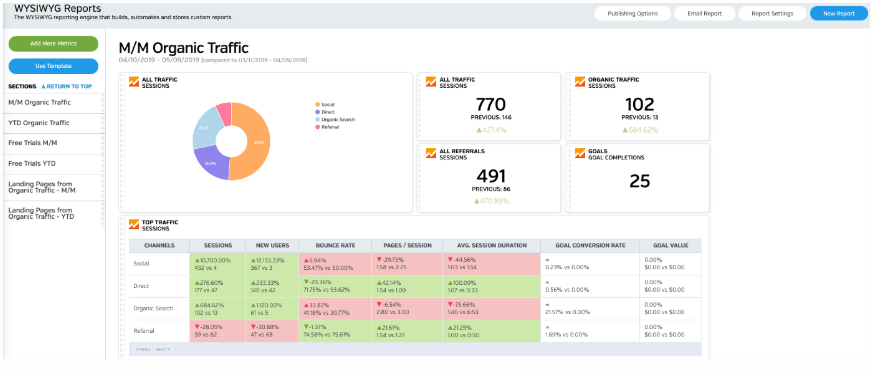
White Labeled and Branded Reports. Drag and Drop Editor. Automate your SEO, PPC, Social, Email, and Call Tracking Reporting.




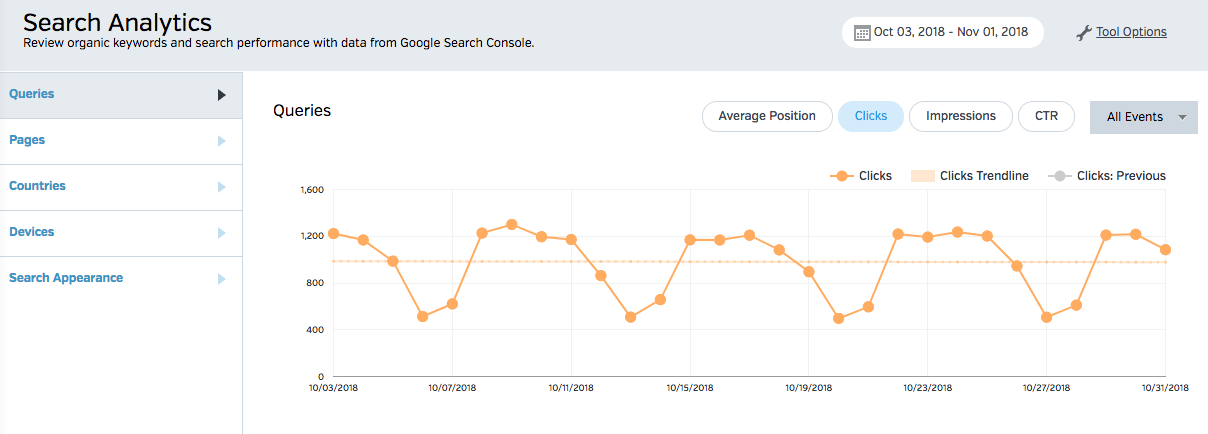
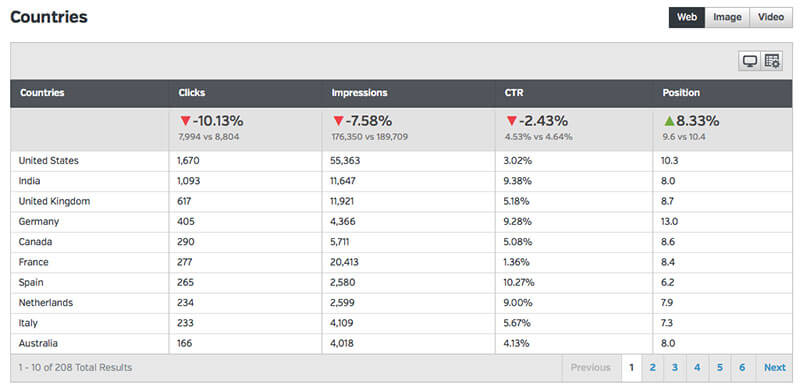
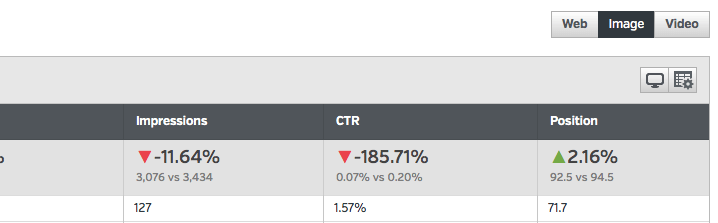
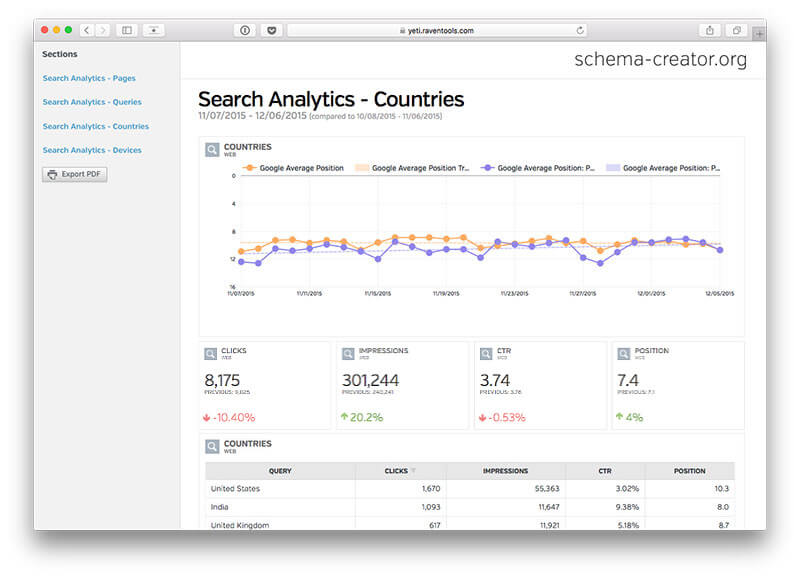
Does this new tool back-up data past the 90 day Search Analytics window so YoY analysis can be performed?
Our “Rankings” tool, which also now uses the new Search Analytics API, is the only tool that backs up data past 90 days. This new tool does not, but allows you to report on additional dimensions (page, country and device), which the Rankings tools does not.
With so many different options for type of data we could backup, we were hoping to get feedback on how people wanted it to work. For example, would you want to set up and save several data views and have those backed up indefinitely? Also, there are rate limits that have to be taken into consideration, which means you may be limited to only a few saved views per site or account.
I’d love to hear your feedback on how you would like it to work.
How do we view the Search Analytics rankings within the SEO > Rankings tool? I still only see Keyword Manager, GWT, BWT, GA. I’m missing data from GWT since the beginning of October. We’re looking for the historical ranking data per keyword like you had before but from Search Analytics. I’m seeing data in Search Analytics itself but not in Raven Tools.
The Rankings tool does use data from the Search Analytics API now, so you should see data. But if you aren’t (like you said) you’ll need to contact help@raventools.com to help you get that resolved. You should also be able to see the Search Analytics option under the SEO section (see screenshot). If you don’t, you’ll need to also submit a help request for that too.
Thanks Jon, I have contacted support but they said no decisions on this have been made yet so I was a bit confused as it says differently here. We re-authorized already as well. Support told me they should hear about something in the next week or so. Thanks.
Hi guys, it’s a good start but what would be REALLY relevant would be having country as a filter on the Ranking section OR in the Queries section of this new Analytics Search. Displaying the average ranking per country isn’t something that relevant for anybody. What we need is to be able to do the same thing as you can do on GWT and to display the list of queries and the data related to them per Country. Would that be possible?
That will take a lot more hits to the API and some data processing on our end, but we’ll definitely work on it. Thanks for the feedback!
Nice work I like what you’re doing with Analytics and wishing we get more granular with everything however good job !
Thanks Thomas!
Will we be able to get down to what cities we are getting hits from, like google has it, that wouldbenefit some of us, due to the fact most of my clients are local marketing
Google’s own Search Analytics tool and their API (which is what we’re using) only supports Countries right now. As soon as they provide support for cities, we’ll add it!
Not sure if this tool is ready for prime time yet. When I try to change the sort nothing happens. If I filter queries again things disappear but then if I change the sort… poof its all gone. Using firefox on a PC. Is there a forum for bug reports?
That’s not good to hear. Send an email to help@raventools.com and we’ll get it fixed ASAP!
Done. It’s a new tool, bugs are expected.
This is really great.
Our
best seo tools and best seo software are for all seo analyst. If you use our
free seo tools then you can easily make your website seo friendly for free. Need more seo tools, visit solideseotools