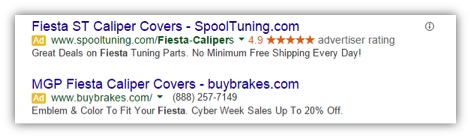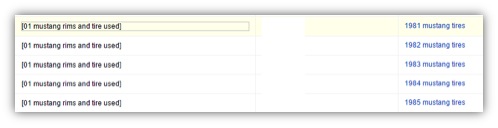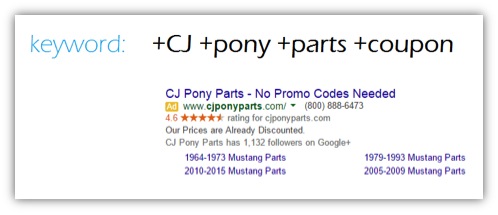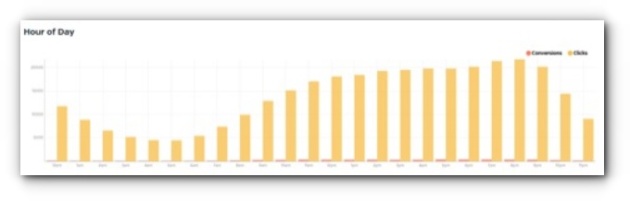Pay-per-click (PPC) advertising is challenging for beginners and can still be capricious for veterans of the trade. Naturally, an abundance of resources, PPC tips, and guides have been written to aid the hopeful PPC disciple on their path to mastery.
In this piece, I’ll take a look at the pros and cons of six PPC tactics so you can weigh the benefits against the potential downside. I’ll also use some of the PPC features baked into Raven Tools as well as real-world AdWords data, CJ Pony Parts generously supplied.
Tactics, Pros and Cons of PPC Advertising
1. Target branded keywords for super cheap clicks, high conversion and 10/10 quality scores
How this works: Google’s AdWords Quality Score factors both the cost and conversion potential for PPC campaigns. It’s a versatile system that helps reduce spammy/poor ads, while rewarding higher quality ones with lower prices and better positions. Quality Score is rated on a 1-10 scale and weighs the relevancy of your landing pages. For example, if a user leaves your site immediately, that’s measured in your bounce rate and will have a negative impact. Keyword relevancy is also a factor.
Branded keywords are almost always receive a perfect 10 in relevance to a searcher using the same brand name. To check on your Keyword Quality in Raven Tools, navigate to PCC > AdWords Metrics > Insights > Keyword Quality. Ex:
This report also checks relevancy, page quality and page latency – if you ever see an ‘X’ in those columns, you can easily make those fixes.
Pros: This tactic is exceptional for retailers of branded products and ROI naturally scales with higher quality scores. The ads below are being served for our example above, with an exact-match branded search displayed:
Cons: This tactic is not always applicable or guaranteed to net the highest ROI. It’s also going to be very competitive, so conversions will largely depend on the effectiveness of the rest of the ad copy.
2. Use negative keywords to avoid irrelevant impressions which decrease your CTR, Quality Score, and Conversions
How this works: AdWords Negative Keywords are a collection of words and phrases we can tell Google to use as triggers not to display our ad when a searcher uses them.
Pros: There are many variations of negative keywords that can easily be overlooked. Here’s just one example of how labeling products with year-ending dates can be a mismatch and confuse users:
This ensures that users searching for “used mustang rims and tires in 2001” with the abbreviated version do not receive ads for the same product but in a mismatched year. The full range of negative keywords improves the overall quality and relevance of the ads dramatically.
Cons: Depending on the size of your campaigns/clients, your negative keyword database can grow quickly, creating difficulties if the PPC manager forgets to add or remove keywords as your exact and phrase keywords change. What can initially seem like a simple tactic quickly becomes a flood of keyword relationships measuring in the thousands.
3. Regularly check keyword quality score vs. ROI/conversions to bump highest converters
How this works: We’ve covered the basics of quality scores but we haven’t discussed the relationship to respective returns. For example, you might have an ad with a 10/10 QS but it’s just not converting well, plain and simple. In the Raven Tools dashboard, you can navigate to PPC > AdWords Metrics > Top Performers > Top Keywords which provides a nice selection of filters:
Check your costs against your conversions and conversion value to quickly find your best converters. Here’s where you can invest more.
Pros: This tactic ensures you don’t get tunnel vision considering only quality scores.
Cons: While it’s generally a safe and practical tactic, you can easily miss opportunities for smaller time frames i.e.; season-year combos, event/history/holidays, etc.
4. Use broad match modifiers for coupon searchers with brand names
How this works: Have you ever searched for a coupon code before you a buy a product? This is a way of life for frugal shoppers. Simply create broad match modifiers (+brand name +coupon) to quickly satisfy searcher intent.
Pros: This tactic often yields little competition – zero if we use our own brand/site name. Most importantly, you have the luxury of targeting transactional searchers who basically have their wallets out.
Cons: Miscalculated discounts can end up with negative returns depending on how well the ad performs. Additionally, if you don’t set limits on the coupon itself it, can be scraped where third-party sites rank above your website. The way CJ Pony Parts alleviates this is with the ad below:
With a 9 QS, this ad actually performs very well even though searcher intent was not exactly met – it’s a good way keep both traffic and discounts exclusively on your own/client site.
5. Test manual ads with scheduling insights
How this works: The ratio of conversion to clicks over time is a valuable metric which can be easily accessed in Raven Tools. Navigate to PPC > AdWords Metrics > Schedule. Here you can compare days and hours to highlight the best time frames for a manual ad. First look at days:
Then hours:
From this data, you can see that Monday and Tuesday in the 5-9 p.m. block as their best converting time frames.
Pros: Custom ad scheduling now becomes rooted in data, as opposed to “guestimates” some of us indulge.
Cons: Scheduling data can be ambiguous, especially during holidays and major events. A year-over-year (or longer range) would offer the most effective type of scheduling insights for customizing ads.
6. Use and track various ad extension links for a full-breadth report
How this works: Ad extensions allow you to tack on sitelinks, phone numbers, offers, directions, and ratings to help your ad stand out. They’re free to implement and can have more utility than simply ‘adding more’ to our ads. For example, you can use location extensions and track clicks for directions with variable conversions for clients with brick and mortar stores. Some clients may already know their in-store conversion rate and value, making it easy to assign relative worth.
Pros: We can improve conversion rates and impress clients with more detailed tracking and conversion value based on the journey of the searcher.
Cons: Choice may become an issue. Presenting six site links, for example, can dissuade searchers and muddy accurate conversion value by assigning worth to pages with no transactions. Additionally, we need to plan for call extension data gaps which significantly impairs reports.
And, there you have it. These six ways of managing and measuring your Google Adwords campaign while by no means definitive, will put you on the path to success once you weigh these pros and cons.

Analyze over 20 different technical SEO issues and create to-do lists for your team while sending error reports to your client.