Bid management is one of the more complicated areas of PPC marketing. Especially for newer advertisers, the prospect of bid management raises all kinds of questions: How often should I be doing it? What kind of time range should I be looking at before I change my bids? Are the first-page bid estimates accurate? Can I trust Google to manage my budget well if I use AdWords automated bidding to save time?
Over at the WordStream blog, I recently asked 18 PPC experts to share their best bid management tips. It’s full of great advice, so if you have the time, I recommend reading the whole bid management guide. But for those who might find it a little overwhelming, here are ten great tips I’ve culled from the guide to help PPC practitioners handle bid management more effectively and efficiently. Here we go!
- Choose your bidding solution/methodology based on needs, budget, and scale.
“A site making $15/lead with 100 leads a month doesn’t need to pay for a huge bid management system. A site doing thousands (or tens of thousands) of sales where the prices and margins are variable needs a robust system. A site that is bidding on multiples of email captures, page views, click-outs, sales, installs, downloads, etc. probably needs their own custom system.” (via Brad Geddes) - Develop a schedule and stick to it.
The flow of your account (the volume of clicks and conversion per day) should determine your schedule. “Whether it is daily, or weekly, the process is the same. Pull reports and adjust bids according to your KPI targets.” (via John Lee) - Don’t fiddle with bids on the daily.
You need more data to make informed decisions. “Don’t obsessively look in campaigns every day and make reactionary changes. If you make bid changes every day, you’re most likely not gathering enough data for those changes to be warranted.” (via Pamela Lund) “A keyword needs to gather adequate historical data before you can make a good decision. The time frame you need in order to gather this data is going to vary depending on your vertical, keyword bids, match type, campaign budget, and many other factors. However, I have personally found the ideal interval to be around two weeks of data between bid adjustments.” (via Shawn Livengood) - If you use automation, monitor your rules carefully and adjust your strategy as needed.
Over the life of a campaign, you may have differing goals – such as increasing volume initially and lowering CPA later on. “You can’t set and forget your bid rules. You may find that your settings are too aggressive or not aggressive enough.” (via Joseph Kerschbaum) - Experiment with different types of bidding options.
In other words, test, test, test, even when relying on automated bidding – you never know what will work until you try it. “Just because you are focused on conversions doesn’t mean ‘Optimize for Clicks’ won’t drive sales!” (via Bethany Bey) - Know when to intervene on automated bid management.
You may need to step in and correct things manually due to seasonal changes, products being temporarily out of stock or other reasons. “A classic example would be the first day in December, when you can no longer ship in time for Christmas. Conversion rates drop like a stone from one day to the next, but most bid management systems will need some time to adapt to the change. Unless you intervene, your bids will be far too high at a time when many people still search and click on your ads.” (via Martin Roettgerding) - Don’t bid more than you can afford.
It’s not about being #1. “More often than not, the top position isn’t the most profitable.” (via Aaron Levy) “Usually the best performance comes from finding the sweet spot between cost and high-quality traffic volume.” (via Chris Kosteki) - Try Enhanced CPC Bidding if you have enough conversion data.
“It almost feels like it’s cheating a bit to be able to use Google’s user behavior to increase bids based on when they believe a user is more likely to convert, but I’ve seen it make a big impact in campaigns that have high traffic and conversion volume.” (via Justin Vanning) - Use the Bid Simulator.
“Bid Simulator enables you to see the advertising results you could get if you used a different maximum CPC bid for your keyword or ad group.” (via Marko Kvesic) You can find this tool next to your bid in the Max CPC column (more info here). - Try dayparting.
Dayparting is re-allocating your budget over certain days of the week or times of day so you spend more during optimal time periods. “Dayparting can be your best friend. Frequently, the easiest way to slash CPA is just to shut down during the lowest performing hours of the day.” (via Todd Mintz)
Have these strategies worked for your team? What’s your best bidding tip?
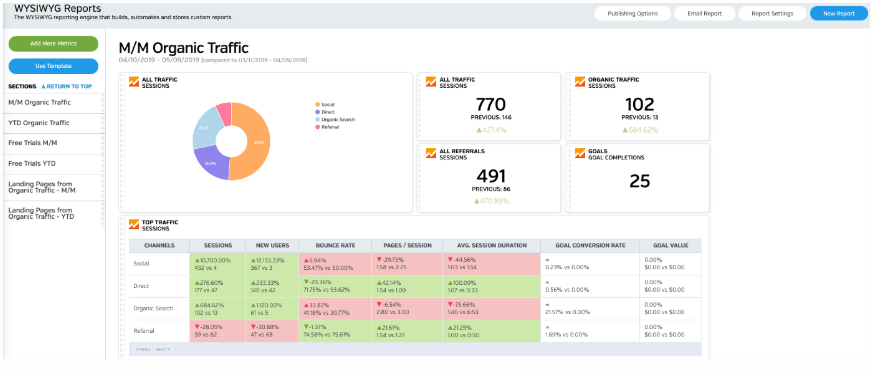
White Labeled and Branded Reports. Drag and Drop Editor. Automate your SEO, PPC, Social, Email, and Call Tracking Reporting.




It’s Really Nice PPC Optimization tip 🙂
I would either download the adwords buddy online course to solve the
problem you mentioned, they have lots of video instructionals that go over
live setups of accounts and whatnot or just work with John’s agency, results
driven marketing, call them at 325-446-1507, they give you a free audit of
your adwords account if you call in and were really helpful in setting up
my boss’s company with landing pages.