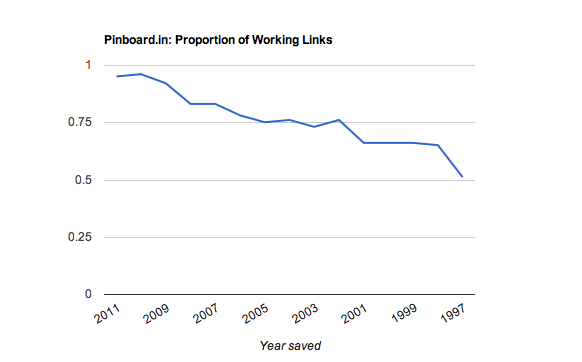What are Broken Links?
Broken Links are links that send visitors to a webpage that no longer exists.
Broken links are links that don’t work. Some of the reasons why links don’t work include:
- A website is no longer available
- A webpage was moved without a redirect being added
- The URL structure of a website was changed
If you click a broken link, you’ll see a 404 page error or similar message explaining the webpage is not available.
Broken Links and SEO
Search engines see links as a vote for a website’s quality. Links to your website and links within your website can affect where your website ranks in search results. Because of this, it’s best practice to either remove or update broken links.
Cleaning up broken links can add context to your website, improve user experience, and make content within your website easier for visitors and search engines to discover. On the other hand, websites with too many broken links can be a signal of low quality to search engines.
Many websites have broken links that can be cleaned up. Between early 2013 and mid 2015, Raven’s SEO Site Auditor found at least 23 broken links per website crawl.
Link Rot
The natural tendency for links to eventually break is called link rot, and it’s a widespread issue. Maciej Cegłowski, of the bookmarking service Pinboard, analyzed link rot and found “you can expect to lose about a quarter of [links] every seven years.”
One of the main reasons link rot exists is because websites become unavailable when they are abandoned or when interests change. A study analyzing links cited in scientific papers found the average lifespan of sampled websites was 9.3 years.
Both websites and active links aren’t active forever, so regularly fixing broken links is a good practice, especially since links within your website can affect how high your website ranks in search results.
Broken Links Resources
- Find broken links within a website with Site Auditor
- Find broken links on a page with this Chrome extension
- How to build backlinks with the broken links method
- How to do an SEO audit
Link Experts
Synonyms
- Dead link
- Link rot