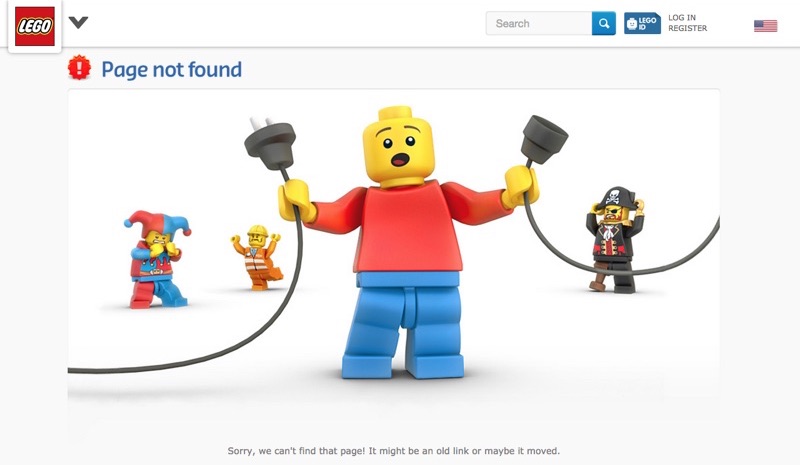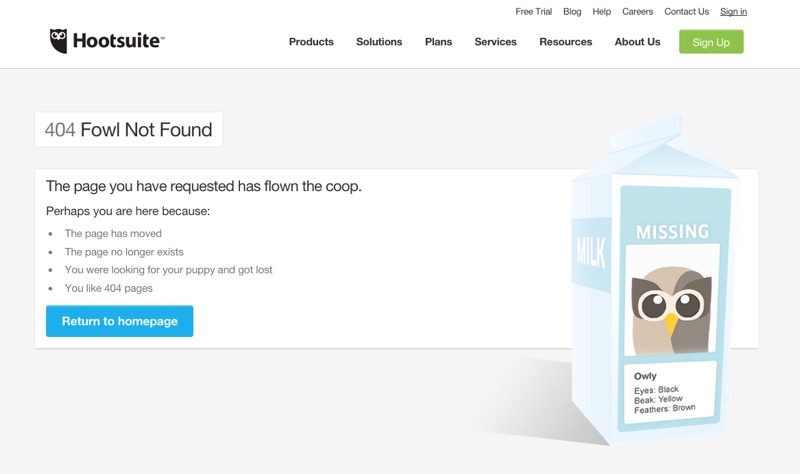Identifying 404 Page Error in your website
A 404 Page Error or Not Found error is displayed when you go to a page that doesn't exist within an active website.
One of the most common errors you can come across while browsing the Internet is a 404 or Page Not Found error. This error often occurs when you follow a broken link or if you type in a website address that doesn’t exist.
A 404 page error appears when a website is active, but the specific page within it doesn’t exist. A different error appears if the whole website you’re visiting is unavailable.
Want to find out if your site has 404 errors? Start a free 14 day trial of Raven Tools and detect crawl errors like 404 errors, missing meta titles and more!
Having broken links on your website provides a poor experience and search engines see it as an indicator of low quality. Therefore, cleaning up broken links across your website can improve how high your website ranks in search engine results.
The best way to clean up broken links on your website is by removing them or replacing them with different, relevant links.
Even if your website has no broken links, it’s a good practice to have a 404 page in place when people mistype a website address. A 404 page is a page that explains that a 404 error has occurred. Most website templates have a default 404 page included.
Some brands customize their 404 page to showcase their sense of humor or creativity. Here are a couple examples of creative 404 pages.
Some 404 pages may not mention the number 404 at all, but rather include more user-friendly language such as:
Page Not Found
Sorry, we couldn’t find the page you requested. Would you like to search our website or go to the homepage?
The status code 404 is one of the many HTTP response codes that exist from 100 to 599. Web browsers like Chrome and servers use codes like these to communicate when displaying websites. They are also useful when troubleshooting issues.
Each 3-digit code corresponds to a specific status or error. The official status code registry is maintained by IANA. For organizational purposes, the first digit of a status code explains the category of the code:
- Informational
- Success
- Redirection
- Client related errors
- Server related errors
404 Page Error Resources
- Find 404 errors within your website
- How to fix 404 page errors
- HTTP status code registry
- 404 Page Examples
- How to edit your 404 page in WordPress
Synonyms
- Page Not Found error