Over the past few years, Google AdWords has expanded with Ad Extensions. These extensions are a great value-add for advertisers to get even more out of their search ads by including additional business information like address or product information.
One of the AdWords extensions that advertisers should be sure to get to know is Call Extensions.
Google AdWords Call Extensions allow searchers to call a business directly from the ad. This extension can be configured using the Ad Extensions tab with AdWords.
Here’s why call extensions are a great idea for businesses, especially local companies and those who get a lot of mobile web traffic.
User experience
The ability for the mobile user to call directly from search results removes any website barriers and adds a level of locality to ads. This “click-to-call” format greatly improves the user’s experience within search results.
This call is also when the advertiser is charged. The charge works out to be the same charge as the cost-per-click on the ad.
SERP Real Estate
One of the most valuable advantages to any ad extension is the real estate it offers within search engine results pages.
Every area in search results is valuable. The more space an ad can take up, the better. Call Extensions especially shine in mobile advertising because space on mobile search engine results is even more limited.
Measurable results
For most small businesses, having a sophisticated phone tracking platform is just not an option. The cost prohibits them from getting the granular data that is needed to track ad spend. If the price is right for you and phone conversions are a major part of your business then I urge you to consider pulling that trigger on a custom solution. But for many, it’s just not possible.
Google provides an alternative to phone tracking software using forwarding numbers.
Google provides a unique phone number that’s displayed with your ads. When a potential customer calls this number, AdWords routes the call to your business phone number. This process allows you to see detailed reports about the calls generated from your ads.
Call details
Another advantage of using Google AdWords Call Extensions is having the data to back up the spending. This data can be easily accessed from Google AdWords campaign views.
- Phone impressions: The number of times your Google forwarding phone number was shown on devices not capable of making phone calls (such as laptops, desktop computers, or tablets).
- Phone calls: The number of calls to the Google forwarding phone number that showed with your ad on laptops, desktop computers, and tablets.
- PTR: Phone-through rate (PTR): The number of phone calls received divided by the number of times your phone number is shown (impressions).
- Phone cost: The total cost accrued for completed manually dialed calls to your Google forwarding number. The phone cost doesn’t include mobile clicks-to-call.
- Avg CPP: Cost-per-phone call (CPP) indicates the average price paid for each phone call.
Have you tried AdWords Call Extensions yet? Tell us about your experience in the comments.
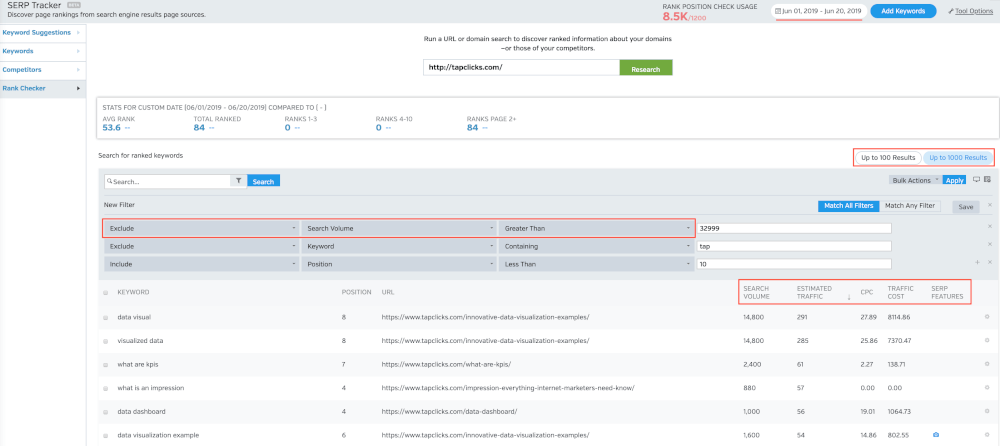
Give your keyword research a massive boost by immediately getting actionable intelligence on the competition.




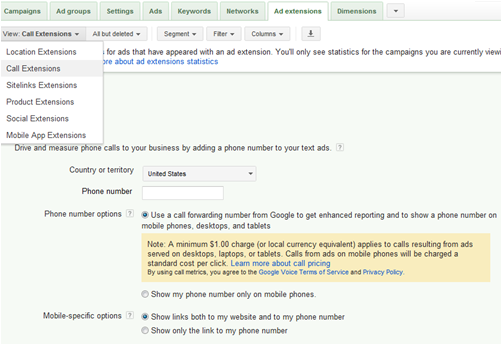
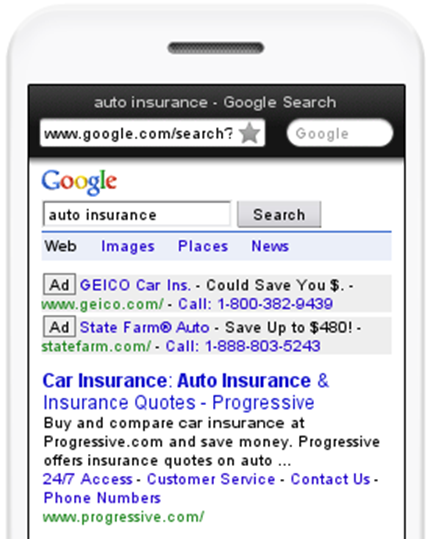
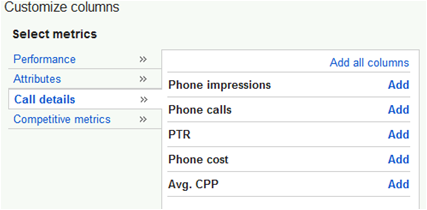
I’ve been adding Call Extensions for a lot of my clients. There are a few issues that I’ve come across that Google doesn’t do a very good job explaining up front that it’s worth taking note of before you find yourself scratching your head as to why things aren’t working as you had hoped.
The first is that just because you enable call extensions for a Campaign focused on Desktops and Tablets, doesn’t mean that the call extension with the forwarding 800# will be visible in your ads for every ad group. Each searched keyword or ad group first has to reach a certain undisclosed threshold of clicks before Google will provide you with a call extension in the corresponding ad. This can be frustrating if you are just starting out and have a ton of ad groups and keywords, and phone calls are an essential part of your business. After a week, you might have call extensions visible in some ad groups but not others. In this case, I would opt for doing some sort of call tracking by inserting a forwarding # from Mongoose Metrics or some other service directly into your ad. Once the call extensions start showing up, I suppose you could remove the other #s from your ad if you wanted to. I feel this is important to share with clients before instituting call extensions because you’ll be left looking like you don’t know what you’re talking about when you’ve created them but they don’t actually show up for any ads right away.
The other issue that I can’t explain is that Google has various settings you can choose from within the call extensions and Google ties those settings to whatever root phone # that you want any forwarding to be sent to. Well, what happens if your business only has one phone #? What if you want to have different settings for the call extensions based on what campaign you’re running and you want all calls from every campaign to go that one phone #? Tough luck. You’ll get an error that changing these settings will change the settings for Campaigns A-X that are also using that #. I’m not sure the logic on it but hope they fix it soon.