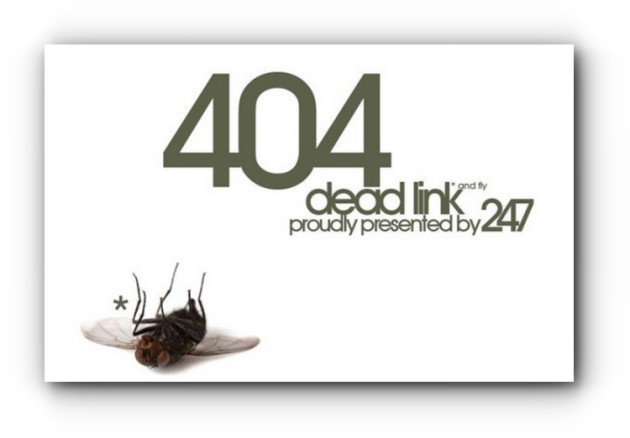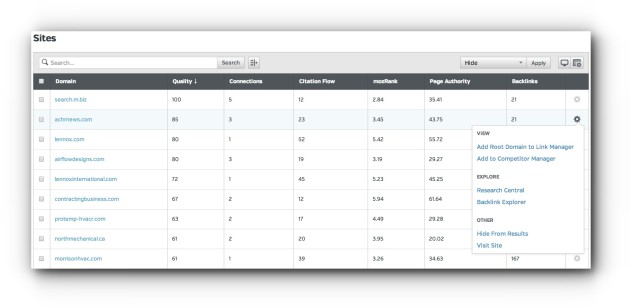If you’re new to the Raven blog, then you may be new to our online training classes also.
I’ve conducted two so far (you can find them here and here) and have been amazed at not only how many people stay for the Q&A, but also the questions people ask through our Help Desk following these classes.
I’m sure if one marketer is asking a question, then many, many more people exist who are thinking the same thing.
The beauty of receiving a question through our Help Desk is that there’s no pressure — my answers aren’t being recorded or publicized. Well, until now.
Our customers remain anonymous, but I believe readers will benefit from my stream of consciousness answers. I’ve edited for length and clarity.
How To Minimize Broken Links
Question: We just finished a website migration and had to include a lot of 301-redirects. Will we be penalized?
Answer: No, you won’t be penalized. Regarding 301-redirects, as long as they were implemented properly, they won’t hurt your visibility or rankings. Depending on the size of your site, I often recommend creating a custom 404-error page, in the event a visitor clicks on a broken URL rather than leave them hanging. You can then direct them to high converting pages or add a search box to your website.
Here’s some design inspiration.
Of course, I hope you are using Raven’s Site Auditor to identify any on-site technical SEO issues, like broken links.
How To Administer 301 and 302 Redirects
Question: One of my sites got caught in a Google penalty and rankings went down significantly. We removed most of the links we built and made most of the changes on the site, but it was unsuccessful, so we decided to move the site to a new domain. Previously, it was a branded “.com” domain. The new domain name is the same but with the http://co.uk extension.
Our new site is almost complete and we followed all of Google’s guidelines. We’re thinking of redirecting the old .com to the new URL using 301-redirects. I wanted to know if this will help to regain our previous rankings and if there’s a chance that the penalty will be transferred to the new domain?
Answer: I DO NOT recommend you redirecting your old .com URL to the new domain via 301 redirects. It sounds like that site is the one that got you into trouble, so you don’t even want a hint that there’s a connection.
However, if there were good links pointing to some pages, you may not have to “throw the baby out with the bathwater” so to speak.
Using Backlink Explorer, you can identify which pages may still have quality links pointing to them.
Insert the URL of any old page and click “Check URL only”. Be sure the Source: Fresh Index and Check URL are highlighted.
If backlinks are returned for URL, click the URL under History. The Source URL and Citation Flow for the link in question will be displayed.

If it’s been longer than 90 days since you’ve made these changes, I would resubmit to Google for reconsideration.
It may just take a while for the new site to be crawled.
Search engines are more likely to crawl a site when it’s tightly linked. With that in mind, work on your own internal links first. Point at least two internal links to every relevant page on your website in a way that makes sense to a visitor.
Do not use exact match anchor text for this. Vary the text and include words that match what visitors will read when they click on the link and arrive at the destination page.
Alternatively, create both an HTML sitemap and upload an XML sitemap to Google.
Question: The problem is my client wants the current site redirected since it was there for a very long time. What if I do a “No Follow” 301 redirection? Will that sort out this issue?
The current site has 10,000+ product pages and also plenty of blog articles. I’m wondering whether it’s a good idea to redirect these blog articles to our new blog.
Answer: If you’ve made every effort to have questionable links removed, and the client wants the old site URLs redirected, then give it a try. DO NOT “No Follow” those links; the site will disappear from the face of the earth! All you can do at this point is document your steps and wait.
I would focus on the existing pages that are driving the most traffic/conversions and pointing internal links from relevant older blogs post to those pages.
Question: I have one more question. (Ha! They often do.)
I was doing some research and found out that some expert (emphasis added) had recommended 302 redirection from an old site to a new site to avoid a penalty transfer.
“You can do a 302 redirect, which will allow the traffic to pass forward but not the previous links. This is a safe way of capturing the visitors to the original domain and not suffer any link penalties in the future,” says the expert.
I just wanted to know your opinion, since this is a crucial decision.
Answer: The only “expert” advice I would follow unequivocally is Matt Cutts, Google’s head of Web spam (currently on leave): SEO Advice Discussing 302 Redirects.
The key sentence in his post is this:
“The difference between a 301 and a 302 is that a 301 status code means that a page has permanently moved to a new location, while a 302 status code means that a page has temporarily moved to a new location.”
301 redirects are the best way to go in order not to lose a page from Google’s search index. 302 redirects are mostly used for internal linking and to avoid showing an ugly URL in Google’s search index.
Also, start building better links, so that the old ones won’t matter.
Why Build Citation Flow vs. Trust Flow
Question: What are your thoughts on the best ways to build trust flow?
Answer: Trust Flow has more to do with trustworthy neighborhoods. You can’t really control who’s linking to any given website. Spammy incoming links could drag down the neighborhood, so to speak.
I’m more inclined to seek out websites that can increase a website’s authoritativeness. You want to look at Citation Flow for that.
You may be thinking, “Great, how can I get a high ranking site to link to my B2B industrial HVAC site?”
You piggyback on those trusted sites by linking OUT TO THEM. Don’t expect a link back, but Citation Flow, well, flows both ways. By your actions, you tell the search engines what you value. They in turn value you.
You can also piggyback on high ranking websites by researching your primary keywords, discovering top ranking websites for key terms and pursuing those links. Using Site Finder makes this a snap.
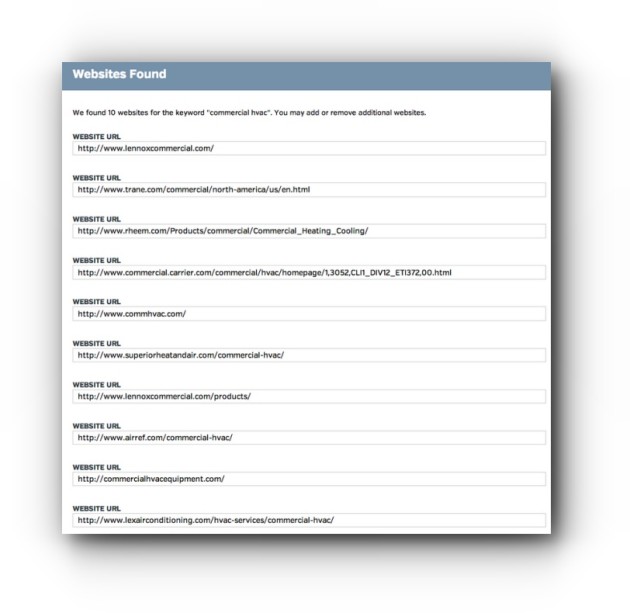
Be sure to sign up for any of our online training classes, since Site Finder will be covered at length in an upcoming class. Even if you don’t attend a live class, at least we guarantee you’ll be notified when the class is scheduled.
How To Treat Redirects on Mobile Devices
Question: I have a bit of a conundrum and various people I’ve reached out to give me various responses.
My client is absolutely dedicated to this model where smartphone visitors are always redirected to the smartphone Home page – a standalone page that lists services, displays a little gallery and offers contact options. They don’t want a responsive site. “People on their phones don’t want to read all this content” – and they want to make sure anyone on their phone goes back to the Home page.
The problem is their website is getting 800+ faulty redirect error messages for the Google smartphone bot. I told them that plus the lack of content on the mobile site is hurting their rankings. Regardless, they’re pretty steadfast.
My question is this – instead of simply using a user-agent redirect, could I add the redirect back to the Home page as rel="alternate" – whereupon it would render for smartphone users per normal and, at least, eliminate the faulty redirect errors? Or would that make no difference or possibly get me penalized?
This came to light after Raven showed a Panda hit.
Answer: That is a conundrum when client’s won’t take your expert advice! Instead of adding more misinformation, I went to the horse’s mouth, so to speak, Google. They lay out everything you need to do here.
Regarding a drop in rankings, Glenn Gabe wrote an excellent case study on Search Engine Watch. Scroll down to the subhead “A Note About Electronista’s Setup – They Are Close, But It’s Not Perfect” where he states:
“… Although Electronista has
rel="canonical"set up properly on the mobile pages, they do not haverel="alternate"set up on the desktop pages. In addition, you can addrel="alternate"annotations in XML sitemaps.+”
Not found errors (404s) won’t hurt a website’s rankings. Broken links are a natural part of the Web ecosystem. It does pose a user experience (UX) problem if there are too many, however. A poor UX can impact rankings over time, if visitors are hitting the back button, representing a decrease in click throughs. Google does use search behavior (CTRs) as a ranking signal.
I feel confident that if you follow the advice from Google and Glenn Gabe, whom I trust, this website will recover.
Learn About Our SERP Rank Tracker
We wanted to provide the most flexible rank checking to our users, so we let you control how frequently we check the SERPs for changes to your ranking.