Chances are that at some point, you have been up late building a proposal for a presentation due in a few hours. Doing the necessary research to create a compelling marketing report can be time-consuming, and the act of report building itself can be, well, a lot like watching grass grow.
Marketing proposal reports are meant to dazzle a client, persuade them to use your services, and make a lasting impression. I think that building a report should also be fun, and this article will show you how to quickly build an interactive, effective, and sexy marketing proposal report—and have fun doing it!
Let’s Get Started
The Online Marketing Proposal Report uses Site Auditor and Research Central to do detailed proposal research. Raven shines when it comes to doing analysis on a potential client or competitor because no proprietary information is required. With just a URL, you can gather data and sculpt it into the perfect marketing proposal.
The Marketing Proposal Report contains six sections:
- Online Marketing Opportunities for your Website
- Technical SEO
- Authority Scores
- Backlinks
- The Competition
- File Attachments
What’s a Section?
A Report Section is the outer shell that holds all of your individual data elements. For example, the Technical SEO Summary is made up of six individual widgets. The Section is also where you control the date range.
Adding Sections
In Report Builder, there are two buttons in the upper left-hand corner. Click the Add button. A box with the available report sections will appear. Now you are ready to add the first section.
Technical SEO
The first section of our report is Site Auditor. Choose Site Auditor in the section group, and select ‘Summary.’ The information for the technical audit will appear in the report.
You’ll notice that there are more widgets displayed in the Summary than we displayed in the sample report. You can easily delete widgets that are not important to you by clicking on the ‘X’ icon in each widget. You can rename your section by clicking on the gear icon of the section.
Authority Scores
Now it’s time to add the Authority portion of the report. Add another section, and from the available list, choose Research Central. Instead of choosing one of the predefined widget groups, select the Create Custom Widget button.
From the list of available metrics, choose the following KPIs, one at a time:
- Domain: Authority
- Domain: Mozrank
- Domain: Citation Flow
- Domain: Trust Flow
Remember that you can quickly rearrange your widgets and report sections by dragging and dropping in the Report Builder.
Backlinks
The Backlinks section is also from Research Central. Choose this section from the available list, and just like in our previous example, choose Create Custom Widget and choose the following two widgets:
- Domain: Backlinks
- Domain: Link Distribution
Notice that these widgets have different display properties. Backlinks is a configurable table, while Link Distribution is a Bar Chart. Each widget in Raven will have it’s own, unique display properties.
The Competition
Adding a competition widget to your proposal can be a powerful motivator. We recommend that you add two competitors; one that is not doing as well as your potential client (flattery is always good) and one who’s doing a little better.
To add this table, add another section and choose Competitor Manager. This will add the competitors that you have saved in the Campaign > Competitor Manager module in Raven to your report.
File Attachments
If you would like to add a PDF document to your proposal, you can easily do so by adding another section and choosing File Attachment. Please note that you can attach any type of file, but it must be hosted on a public URL.
Tying it All Together
At this point, the Marketing Proposal Report is looking pretty spiffy. We’ve added a lot of detailed metrics that will impress your potential client, but we need to make sure that they understand exactly what you are proposing. To do this, let’s add a Text Summary at the beginning of each section.
Text Summary
Add a new section, and choose Text Summary from the section list. This will open up a rich text editor that allows you not only to add detailed information, but also to format it in your own, unique style. Under the Section box make sure you select the correct section for your new text. Please note if you insert a picture, it will also need to be hosted on a public URL.
One final note about Text Summaries — the headline in our Marketing Proposal Report sample, “Online Marketing Opportunities for Your Website” is also a Text Summary in its own section. This can be used to further divide your report, or highlight specific areas.
Now all you have to do is brand your report with your potential client’s logo, and you are ready to win their business! This is just one example of a beautiful report you can build in Raven. We make it easy and fun; you supply the imagination.
Have fun, and write us at help@raventools.com if we can help!
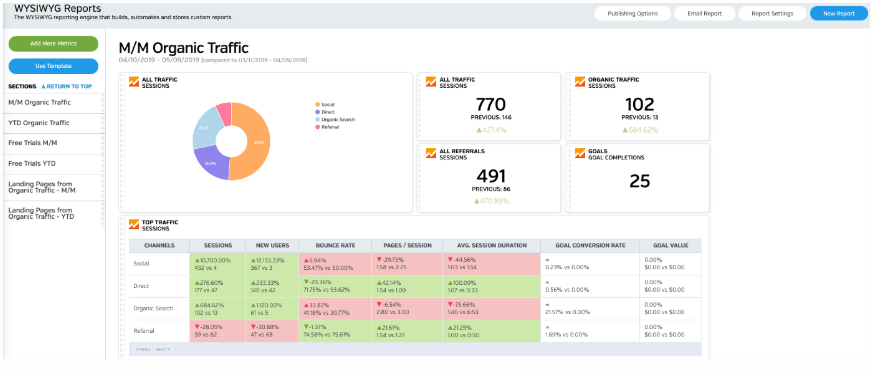
White Labeled and Branded Reports. Drag and Drop Editor. Automate your SEO, PPC, Social, Email, and Call Tracking Reporting.





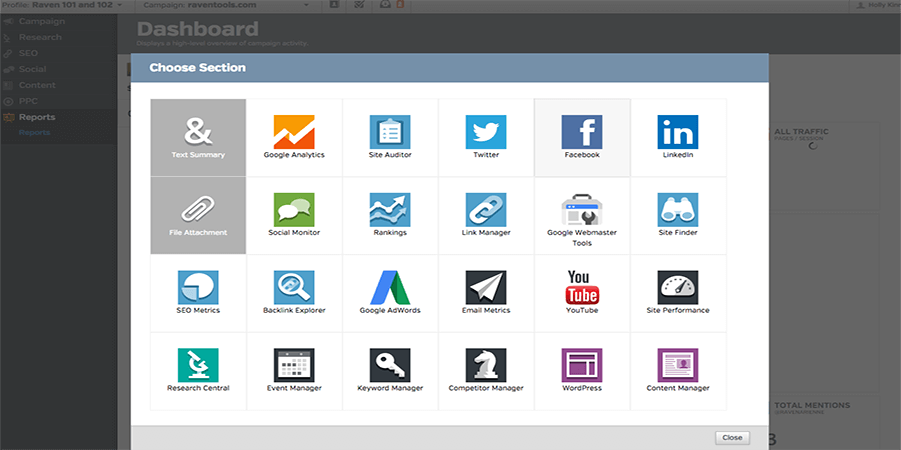
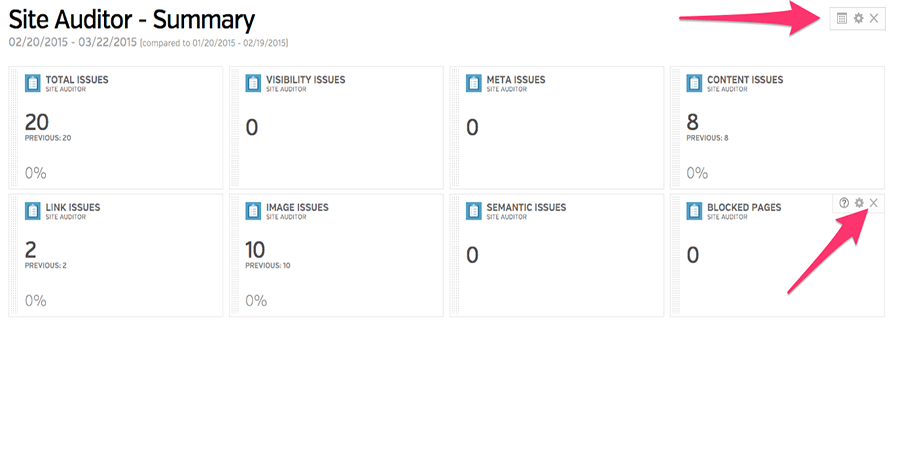
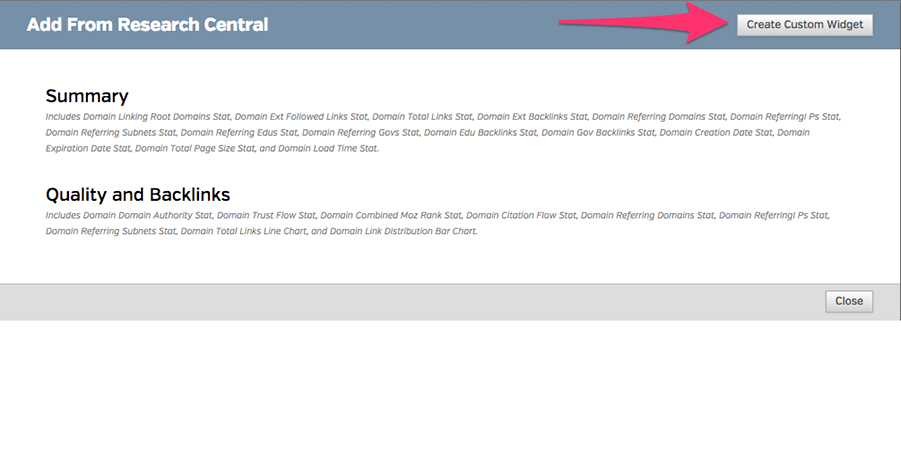
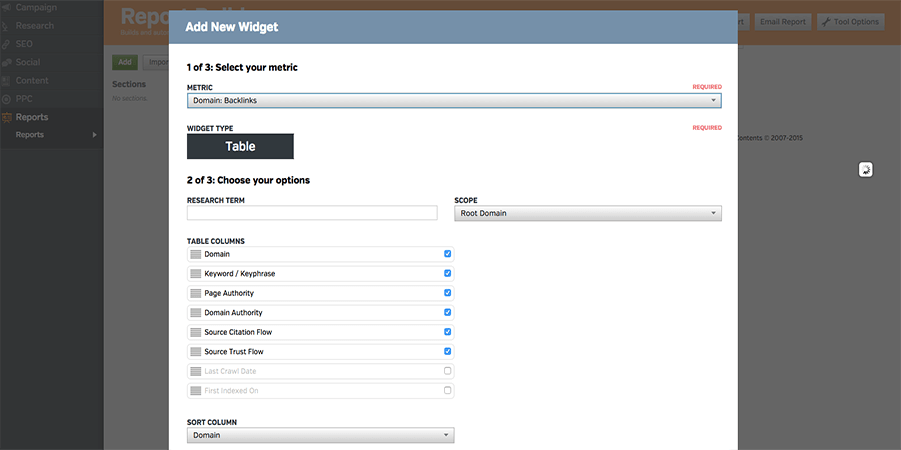
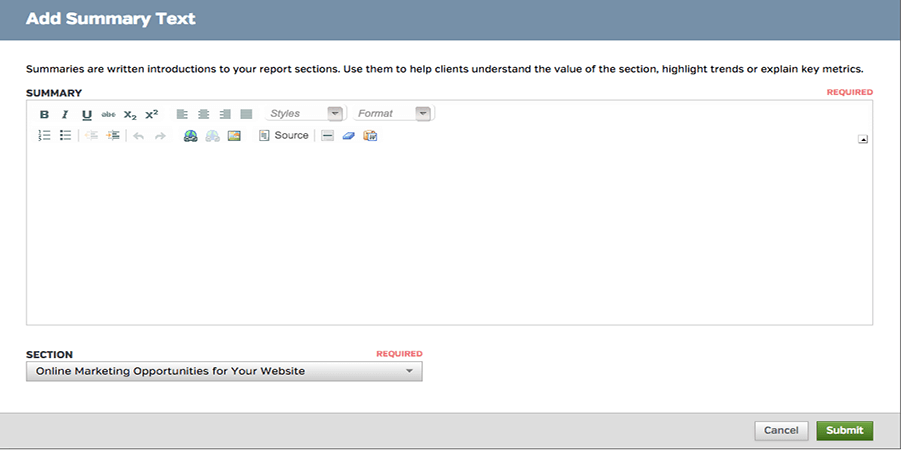
Hello Andy,
I’m so glad you enjoyed the post, and that you are happy with the new reporting tool. This post is the first in our monthly series of template building articles, and the next one happens to be a general monthly report! Thank you again for your feedback, and for helping us build a better Raven. Please keep the suggestions coming our way. 🙂
All the best,
Holly Kinney
Customer Experience Specialist
Thank you Holly:)
Thanks for sharing, Holly. Good stuff. The reporting engine is a huge time saver but it’s daunting when you get started. Love to see the template & tutorial. Looking forward to the next one.