I’m currently working with the TapClicks marketing team to create the Ultimate Content Marketing Guide. It’s an ambitious project and we just published the first section on Social Media.
One of the objectives of the project is to repurpose the longform content into different mediums and formats. For example, we plan to create presentations, videos and infographics from each main section of the guide. Now that the Social Media section is complete, that’s exactly what we’re doing!
Creating a Simpler Cheat Sheet for Social Images
When we first started researching image sizes for social networks, the amount of information was a bit overwhelming. Each network has a variety of different images and sizes. That can be easily seen with some of the most popular Social Image Size Cheat Sheets out there.
This approach seemed unnecessary to me, because they were no longer cheat sheets. These were manuals for every possible image dimension.
As I started to think of a more simple way to present this information, I realized that there are really only three images that marketers need to concern themselves with.
- Post or Open Graph (OG) Image
- Profile (Avatar) Image
- Profile Background Image
I decided to focus on just those three and then look for the commonalities between them. I found that using Facebook’s OG image dimensions – 1200px x 630px – worked well for pretty much every major social network. The only real exception was Instagram and Pinterest. However, if you’re able to keep the core focus of your image within the center of the image, you probably only need to create one image for sharing with posts.
Avatar images are even easier. All of them are square (or circular), so as long as it’s a high enough resolution, you can get by with just one image. The only outlier is with background images. Those seem to vary the most. That’s especially true with LinkedIn, which as a background dimension of 1850px x 200px.
Based on the idea that you don’t need to know every possible image size for every major social network, we ran with those three and created our own simple version of a cheat sheet for social media image sizes. You can view and download a PDF version of our Cheat Sheet for Social Media Images at contentmarketing.guide.
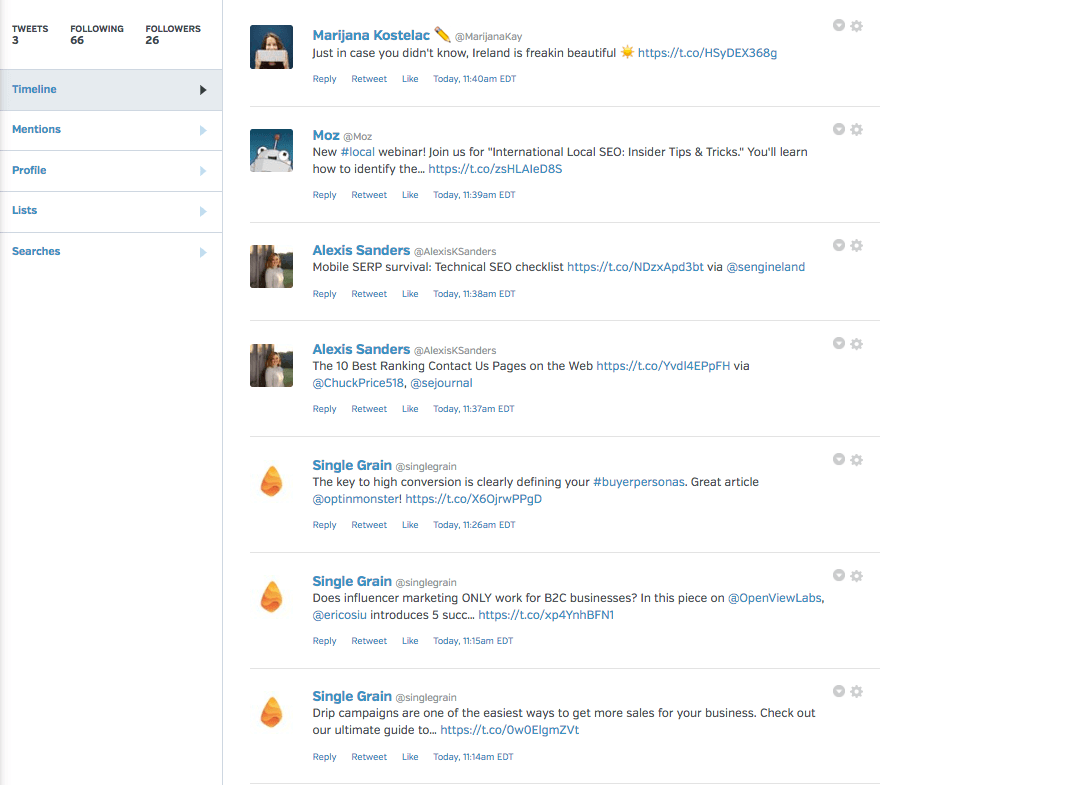
Now social media marketers can get the credit they deserve by automatically delivering Facebook, Twitter and LinkedIn reports that prove value.




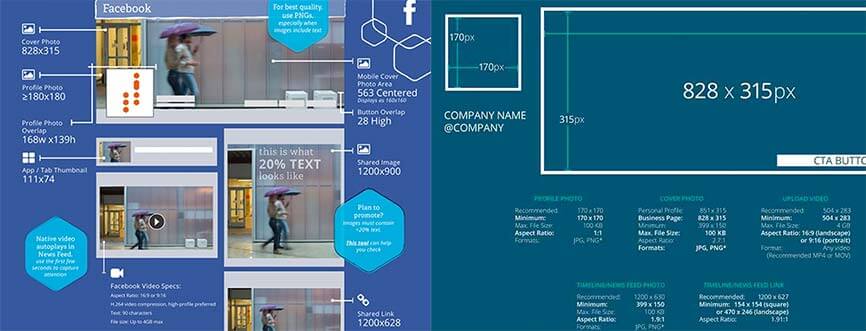
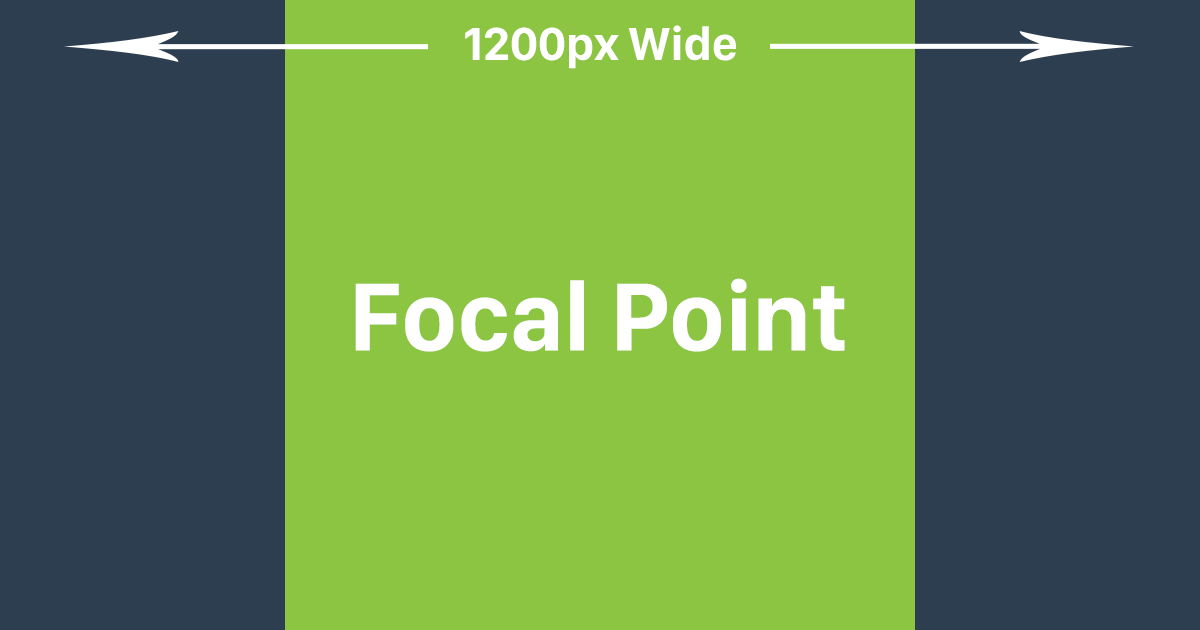

Great piece Jon.
One question.
For how long have you been using this method? And how much time does it take to create an image on an average basis?
kind regards,
Filip
Wow!
This is amazing that you shared here. I found it useful Thank you sir for sharing this article.
Thanks Jon for the social media cheat sheet!!
Great article as well thanks for sharing.