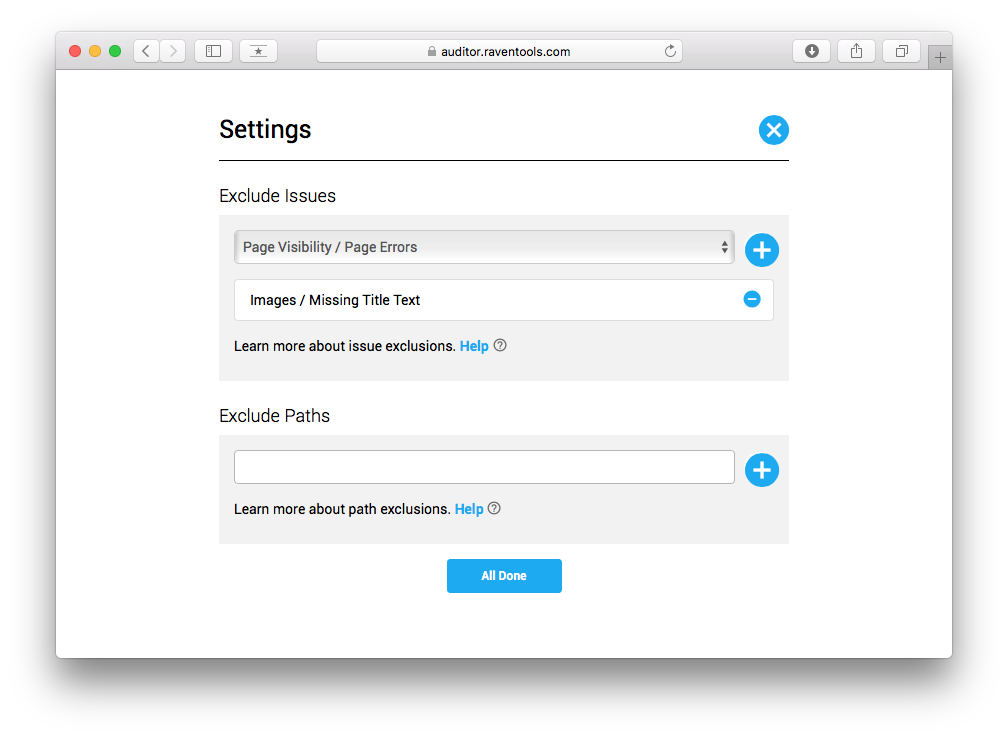Issue Exclusions
What are Issue Exclusions?
If there are issues that aren’t important or relevant to your site, you can exclude them from the report and Site Score. For example, after fixing or optimizing specific items within an issue, you may still have items (redirects, pages disallowed in robots.txt, etc…) that are intentional. If you no longer want to see those items and you don’t want it to affect your overall Site Score, you can exclude the entire issue from the report.
If you remove an issue and want to add it back to the report, simply remove it from the exclusion list and it will be added back to your report.
How and why to exclude issues from Site Auditor
Issue Exclusion Recommendations
We recommend monitoring your site on a weekly or monthly basis (Site Auditor provides a setting for scheduling automated site analysis). Automated monitoring helps in finding and alerting you to new issues. However, if you’re excluding an issue and the Site Auditor finds a new problem, it won’t report it if you’re excluding the issue.