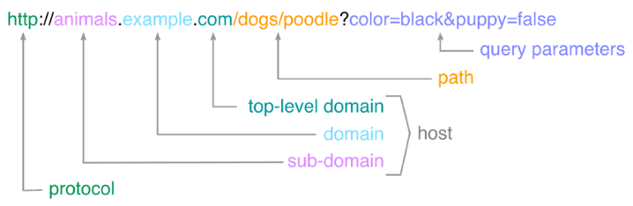What is a Top-Level Domain (TLD)?
A Top-Level Domain is the suffix tied to a website, such as as com, net, or org.
A top-level domain (TLD) is the suffix or extension tied to a website. Around half of all websites use the top-level domain com, commonly called “dot” com. Other common TLDs include net, org, and edu.
In the website address or URL below, com is the top-level domain.
Image: docalytics.com
There are over 1,000 TLDs, but most people are only familiar with the most common ones. This is because the mass majority of TLDs are used by less than 0.1% of all websites.
There are different classifications of TLDs. For instance, some are tied to countries such as ru (for Russia). Region-related extensions are classified as country code top-level domains (ccTLDs). Some TLDs are indicators of a website’s content such as .casino or .apartments. The nonprofit, ICANN, regulates which new TLDs are added to the market.
The main text of a website plus its top-level domain is the root domain. Google.com is an example of a root domain. Root domains are a website’s top-level of hierarchy. So, subdomains (like images.google.com) and sections of a website (like google.com/about) are all entities within the root domain.
Choosing a Top-Level Domain
The first step in launching a new website is picking the text of your website and the top-level domain or suffix that it will use. Registering a website generally costs $10-$30 per year and you can only register a website that isn’t already registered. There is a marketplace for buying and selling root domains, so sometimes you can negotiate to buy a website address from someone else.
Using .com is the safest bet if you’re concerned about branding since it’s very familiar to people and a sign of quality. However, if you are in a specific niche, using something else may make sense. For instance, nonprofits generally use .org and education websites generally use .edu.
It’s a good marketing practice to use shorter domain names, and ones that are easy to spell.
Technical Details
DNS (Domain Name System) is the system that translates people-friendly websites into computer-friendly numbers or IP addresses. DNS allows humans to remember website addresses, while allowing computers to know how to display the right information.
When you type in a website address into a browser, like Chrome or Internet Explorer, the part of the website address that is resolved first is the top-level domain.
Your browser continues to get more information from the Internet until it knows which IP address it should download information from. Then it has the information it needs to display the right webpage.
TLD Resources
Synonyms
- Website Extension
- Domain Extension