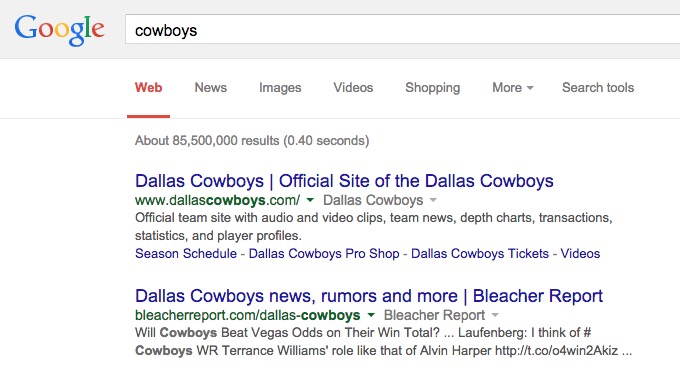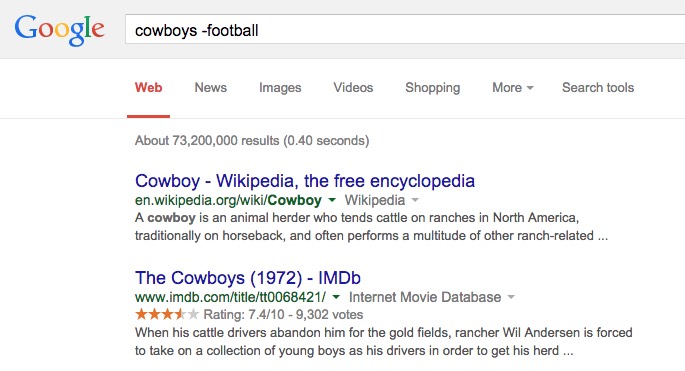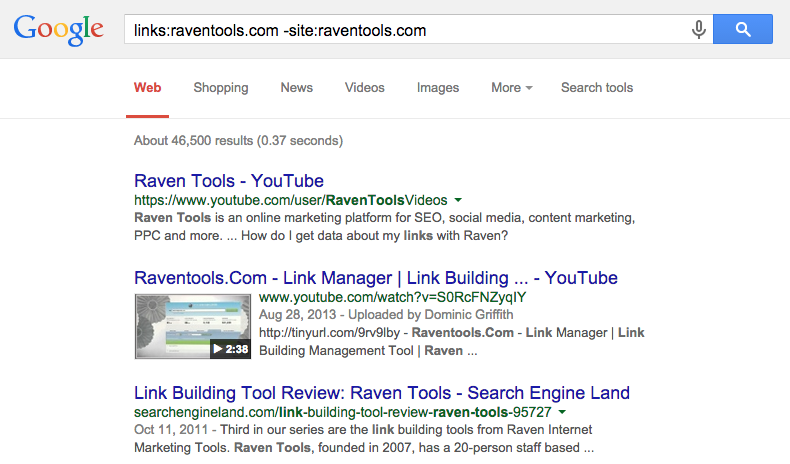What are Search Operators?
Search Operators are specific commands you can use in search engines to refine search results.
Search Operators are commands that help you filter and refine search engine results. For example, using the search operator site: allows you to only see results from one website in search engine results.
Most search engines support the same search operators, but they also have their own unique operators. Other data-rich applications such as Twitter and email apps like Apple’s Mail app also support various search operators.
Search Operator Examples
Below is a Google search for “cowboys.” The majority of results are related to the football team.
However, if you’re doing a research paper on ranch life, you may want to filter out football results. Adding the minus sign in front of a word excludes results related to that word.
A few common Google search operators include:
| Operator | Description |
|---|---|
site: |
Get results from certain sites or domains. Examples: olympics site:nbc.com and olympics site:.gov |
link: |
Find pages that link to a certain page. Example: link:youtube.com |
related: |
Find sites that are similar to a web address you already know. Example: related:time.com |
- |
When you use a dash before a word or site, it excludes sites with that info from your results. This is useful for words with multiple meanings, like Jaguar the car brand and jaguar the animal. Examples: jaguar speed -car or pandas -site:wikipedia.org |
" |
When you put a word or phrase in quotes, the results will only include pages with the same words in the same order as the ones inside the quotes. Only use this if you’re looking for an exact word or phrase, otherwise you’ll exclude many helpful results by mistake. Example: "imagine all the people" |
OR |
Find pages that might use one of several words. Example: marathon OR race |
Search operators are powerful and can save searchers a lot of time, especially since most operators can be used together.
For instance, if you wanted an idea of how many external links you have pointed to your website, you could run the following search: links:raventools.com -site:raventools.com
Notice this search uses a combination of three search operators:
- links:
- site:
- –
By looking at the results, you can see there are about 46,000 indexed pages that match your criteria. You can use advanced search methods like this to research your website or to research competitors.
Search operators are powerful, but can be particular. When using search operators, do not include a space after any colons. A search for site:nytimes.com will work, but site: nytimes.com won’t be accurate because of the extra space.
Search Operator Resources
- Google Search Operators
- Google Advanced Search
- Bing Advanced Search Options
- 8 Google Advanced Search Operators for SEO
- 25 Killer Combos for Google’s Site: Operator
Synonyms
- advanced search options
- boolean operators
Boolean operators (AND, OR and NOT) are a type of search operator.