There’s something about the emotion captured in an image that has fascinated us since the time of cave paintings.
Today, it seems like we’ve moved from still lifes and realism to crudely drawn rage comic memes and simple animated GIFs.
A downhill slide for art? Maybe. But one art form with a surprisingly intense visual impact has arisen from the humble GIF: the cinemagraph.
Now that Google is embracing the GIF by letting us find that perfect animated image a little easier, these mesmerizing images could be primed for the big time.
In this post, we’ll discover what a cinemagraph is, how it’s different than other GIFs and how the art form can be used for truly unique marketing.
What’s a cinemagraph?
In the early years of the Internet, primitive GIFs of dancing babies and hamsters dominated. But when you apply the same concept – looping a short action sequence – to higher end photography with more advanced editing, the GIF becomes something more subtle and intriguing.

Source: http://annstreetstudio.tumblr.com
Kevin Burg and Jamie Beck are considered the founders/creators of the cinemagraph. The two photographers were hired to do a PR piece for Dog Fish Brewery when they saw the potential in illustrating the brewery’s process of hand-pressing strawberries into their brews.
The .gif format itself is ancient by internet standards but much like photography people are always finding interesting new ways to communicate within the confines of existing formats. – Jamie Beck & Kevin Burg
Cinemagraphs vs. GIFs
So what’s the difference between any old GIF and a cinemagraph?
Cinemagraphs are a lot more sophisticated. They tend to start with a high-quality still photograph as the source – an image that could stand alone if viewed without animation.
The camera position cannot change, and most cinemagraphs drastically limit the motion involved in the image – some are so subtle it can be hard to spot the animation. Finally, the motion is repeated as seamlessly as possible.
When a cinemagraph is executed correctly, the simple GIF becomes something subtle, artistic and expressive.
Marketing with cinemagraphs
With its eye for detail and trends, the fashion world has been the strongest adopter of the cinemagraph thus far. But there’s marketing potential for a variety of industries.
Real estate agents might create a cinemagraph of suds swishing in an inviting bubble bath to paint the picture of a luxurious home for sale. A restaurant could animate the steam rising off a beautiful plate of food or the effervescence of a glass of champagne like Gilt does here.
There’s potential for almost any physical product or defining characteristic of a venue to be shown off elegantly in a cinemagraph.

Source: Annstreetstudio.tumblr.com
Blogging with cinemagraphs
One of the first ways to embrace cinemagraphs is to use them in your blog posts instead of your standard images.
All kinds of cinemagraphs have been created from famous scenes in movies that capture happiness, boredom, rage, as well as stunningly beautiful scenery. How you use them is limited only by your imagination. (Just remember these are images worthy of proper attribution.)
To get started on using these cinemagraphs in your blog posts, there are a couple of great sources of and communities for cinemagraphs.
Cinemagraphs on social media
While Facebook and Pinterest allow users to pin or post cinemagraphs, their signature movement is stilled. However, Google seems to be embracing the GIF file.
In addition to its new filter in Image search, Google’s social network Google+ accepts animated images and even made a cinemagraph the default image for G+ event invitations.
And the newly enlarged G+ cover photos for both profiles and pages provides a large and inviting canvas. As an experiment, I turned my cover photo into a cinemagraph of crispy bacon sizzling away.
Then I tried something a little more marketing oriented.
For the above image, I used Screenflow to capture a video as I hovered over the boxes as they moved and used Gifbrewery to turn the MP4 file into a GIF file.
Making your own cinemagraphs
While not every GIF can reach the heights of a cinemagraph, we can all give it a try.
With a little time and patience, you can make your own cinemagraphs – even without Photoshop.
Tools like Gifbrewery allow you to create a .GIF from a video file, and the plugin Net Video Hunter allows you to download a video file from video sites like Youtube and turn it into a a GIF.
There are even smartphone apps for the Iphone and Android apps like MotionGraph that make it simple to turn anything you can point your camera at into a cinemagraph.

I made this cinemagraph of my cat, Artoo-Detoo, in a few minutes with Motiongraph.
Creativity required
What else could be done with the humble GIF file?
You could add a subtle element of motion to an on-page call to action. Perhaps transform the now-ubiquitous data presentation of an infographic into something more dynamic.
Once you have the hang of making your own cinemagraphs, you could take the advice of Jason Acidre and use them as creative assets for link building.
Set up or create a private database/library/gallery of images and cinemagraphs that you can offer to bloggers in exchange for links (through embed codes or manual link attribution for the image that they’ll choose to use for their blog posts).
What are some other creative ideas? Share your thoughts or chime in the comments if you’ve already used cinemagraphs in your marketing.
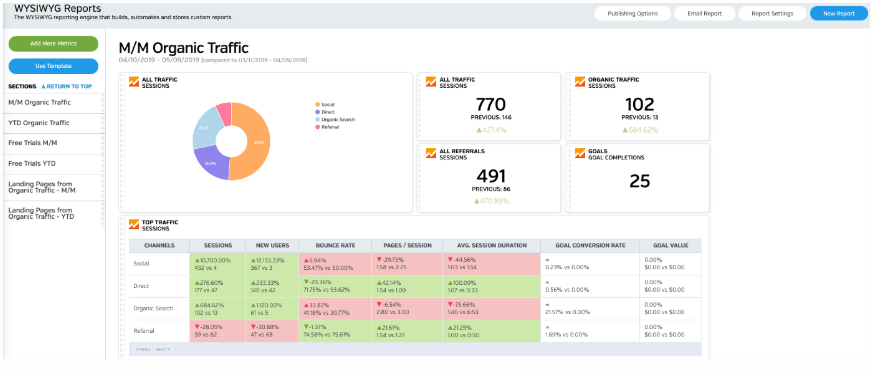
White Labeled and Branded Reports. Drag and Drop Editor. Automate your SEO, PPC, Social, Email, and Call Tracking Reporting.








Thanks for this, Jeremy. Great stuff.
Look forward to seeing what people start to do with GIFs in the next few months!
So freaking awesome! I love seeing these types of images and, being of a more technical/SEO background, I never thought twice about using them for engagement myself (let alone how simple they can be to make). I will definitely look into the apps and methods in this post and see where cinemagraphs will liven up my and my clients’ content.
Awesome, be sure to comment back here if you end up using them on a site. I’m glad there was some inspiration for ya.
Super solid and awesome article. Super thanks!
That’s a 13MB gif. Are you insane!?
I was skeptical of Jeremy until I read he is a ref at Roller Derby, then I knew he was A OK! 🙂
When I created my site I wanted to do a photomosaic on the homepage, however it morphed into individual pictures. I need to revamp/update my image and I love cinemagraphs and thinking about incorporating one onto my homepage. Do you have any experience with the challenges of load time to the user that it would cause or mobile rendering difficulties? Thanks for sharing your expertise.
Well, the rule of thumb is to make them as small as possible. As you alluded to, the ability to render it on mobile devices is determined by both the size and the software being used to view it. I only have experience with iOS devices, and I’ve never had problems with rendering, only with loading them over a slow network.
If you’re concerned about mobile devices, then you may want to switch to using responsive images. Meaning, you display different images for different devices. Here’s a very good article on that: http://mobile.smashingmagazine.com/2013/07/08/choosing-a-responsive-image-solution/